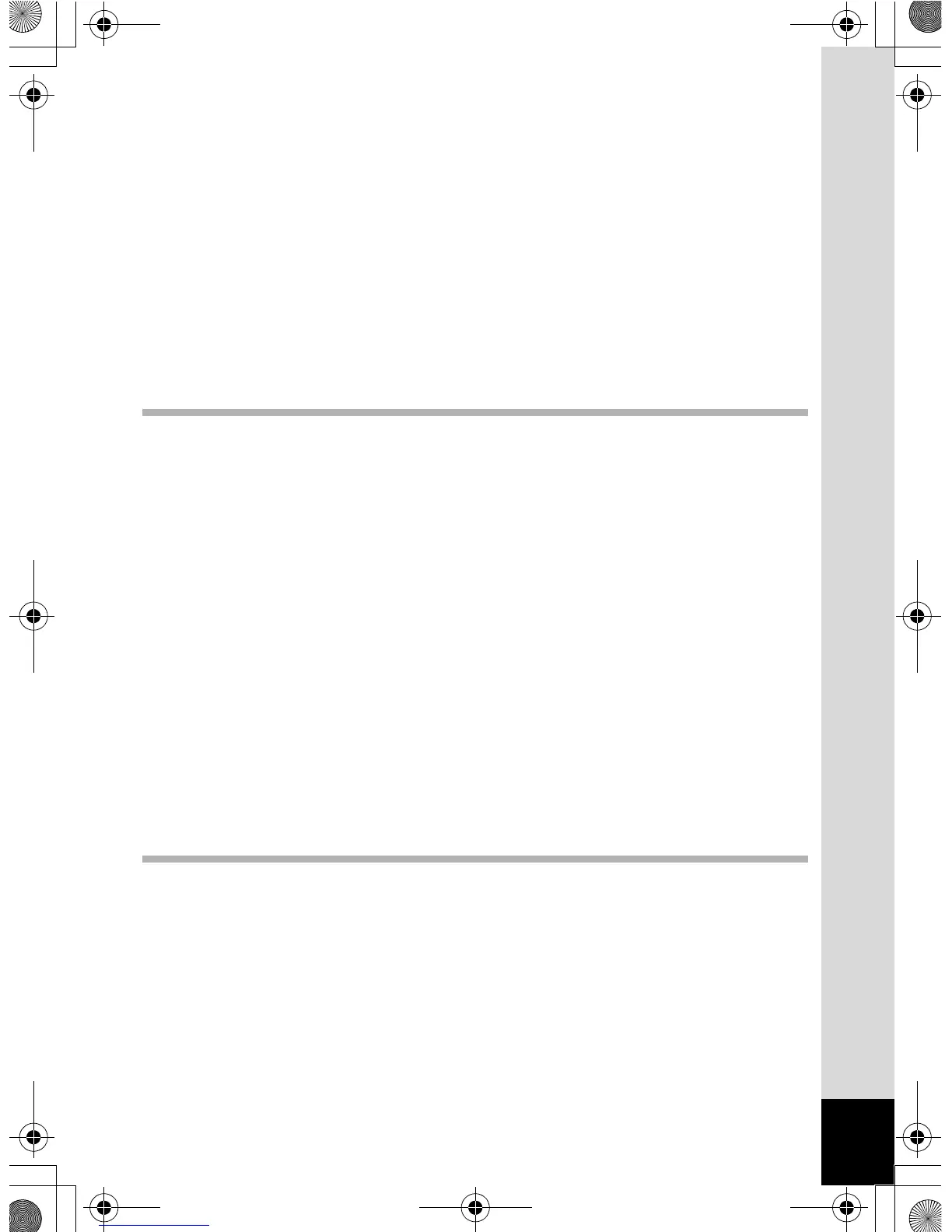11
Taking Pictures Underwater ............................................................134
Taking Underwater Pictures (Underwater Mode/Underwater
Movie Mode) ..........................................................................134
Recording Movies .............................................................................136
Recording Movies.........................................................................136
Selecting the Number of Recorded Pixels and Frame Rate
for Movies...............................................................................138
Setting the Movie SR (Movie Shake Reduction) Function............139
Recording a Movie from Pictures Taken at a Set Interval
(Interval Movie) ......................................................................140
Saving the Settings (Memory) .........................................................143
Playing Back and Deleting Images 145
Playing Back Images ........................................................................146
Playing Back Still Pictures ............................................................146
Playing Back a Movie ...................................................................147
Multi-Image Display ......................................................................148
Using the Playback Function ........................................................150
Slideshow .....................................................................................153
Rotating the Image .......................................................................156
Zoom Playback.............................................................................157
Zoom In on the Subject’s Face Automatically
(Face Close-up Playback)......................................................158
Deleting Images and Sound Files....................................................160
Deleting a Single Image/Sound File .............................................160
Deleting Selected Images and Sound Files..................................162
Deleting All Images and Sound Files............................................163
Recovering Deleted Images .........................................................164
Protecting Images and Sound Files from Deletion (Protect) ........165
Connecting the Camera to AV Equipment......................................168
Editing and Printing Images 171
Editing Images ..................................................................................172
Changing the Image Size (Resize)...............................................172
Cropping Images ..........................................................................173
Using the Digital Filters.................................................................175
Red-eye Compensation................................................................179
Adding a Frame (Frame Composite) ............................................180
Editing Movies ..............................................................................183
Copying Images and Sound Files.................................................185
e_kb485.book Page 11 Friday, July 3, 2009 9:18 AM
