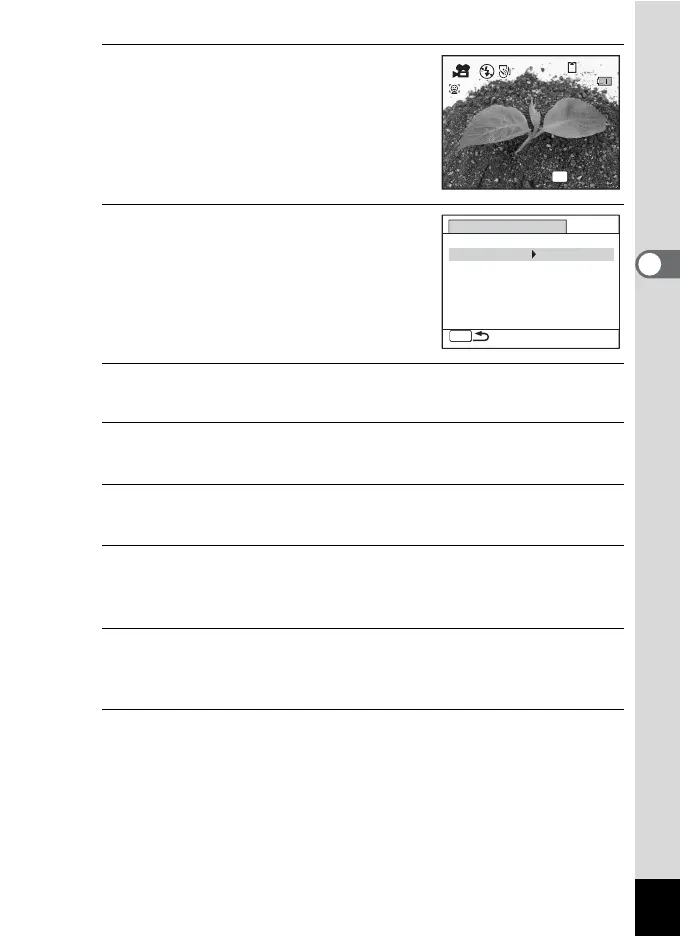131
3
Taking Pictures
5
Press the 4 button.
The [Interval Shoot] screen appears.
6
Use the four-way controller (23)
to select [Interval].
7
Press the four-way controller (5).
A pull-down menu appears.
8
Use the four-way controller (23) to select the interval
and press the 4 button.
9
Use the four-way controller (23) to select [Total Time]
or [Start Delay].
10
Press the four-way controller (5), then use the four-
way controller (23) to change the settings.
To change another setting, press the four way controller (5).
11
When finished, press the 3 button.
The screen shown in Step 5 reappears.
The camera returns to capture status after approximately one minute.
12
Press the shutter release button halfway.
The focus frame (or face recognition frame) on the display turns green
when the camera focuses on the subject at the correct distance.
Total Time
Start Delay
0
hr.
0
min.
1
hr.
0
sec.
Change
38
38
Interval
00
36
hr.
00
1
36
min.
0
OK
Interval Shoot
MENU
Interval 1min.
Total Time
Start Delay hr. min.00
hr. min.0
10
