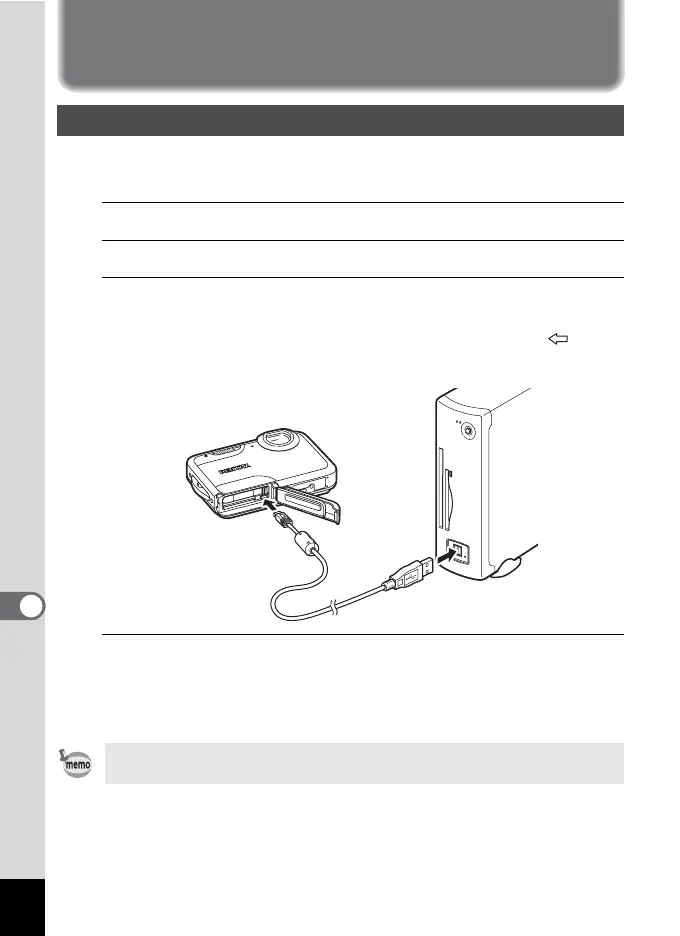220
8
Connecting to a Computer
Connecting to a Windows PC
Connect your camera to the Windows PC using the provided USB cable
(I-USB7).
1
Turn your Windows PC on.
2
Turn your camera off.
3
Connect your camera to the Windows PC using the USB
cable.
Connect the terminal of the USB cable with the arrow mark facing
the front side of the camera.
4
Turn your camera on.
The “Device Detector” screen appears.
If the “Device Detector” screen does not appear, follow the steps in
“When the “Device Detector” screen does not appear” (p.222).
Connecting the Camera and Your Windows PC
The self-timer lamp blinks while the camera is connected to a Windows
PC.
