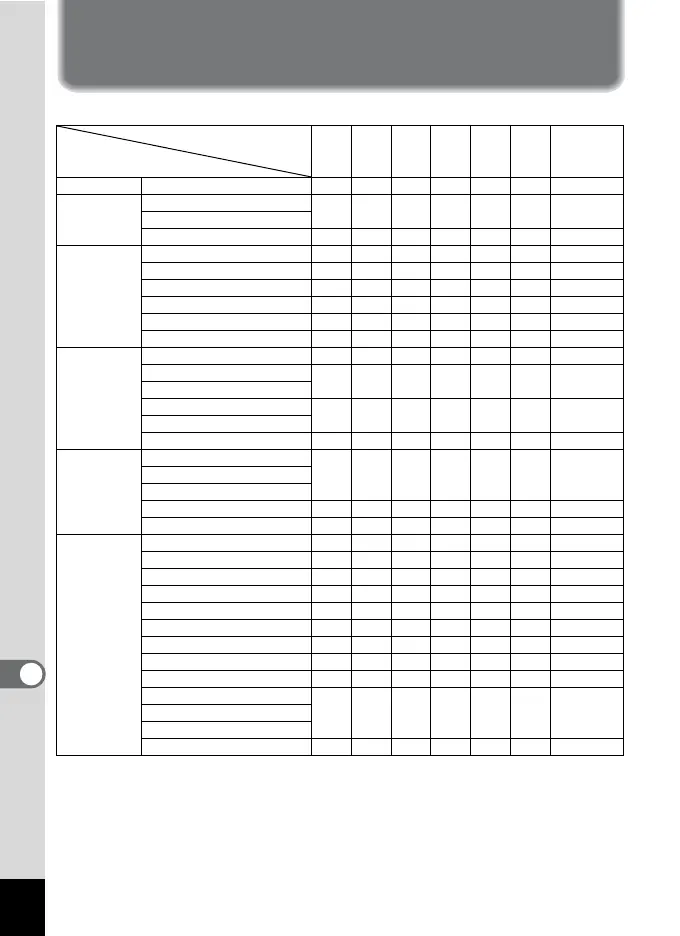234
9
Appendix
Functions Available for Each Shooting
Mode
z: Can be set. ×: Cannot be set.
Shooting Mode
Function
b R 9 A
C
V
U
H
I
Q Y \
U
K
B
Zoom button
Zoom operation
zzz*1 zz*1 z*1 z
I button
Face Priority On
zzzzzz z
Smile Capture
Face Priority Off
× zzzzz z
Flash
Mode
, (Auto)
zzz ××× z
a (Flash Off)
zzzzz*3 z*3 z
b (Flash On)
zz × z ×× z
c (Auto + Red-eye)
zz ×××× z
d (Flash On + Red-eye)
zz × z ×× z
b (Soft Flash)
zz × z ×× z
Drive
Mode
9 (Standard)
zzzzzz z
g (Self-timer)
zzzzzz z
Z (2 sec. Self-timer)
j (Continuous Shooting)
× z ×××× z
K (Burst Shooting)
k (Interval Shoot)
× zzzzz z
Focus
Mode
= (Standard)
zzzzzz z
q (Macro)
3 (Pan Focus)
s (Infinity)
zzzzzz z
\ (Manual Focus)
zzzzzz z
[A Rec.
Mode]
menu
Pixel Track SR/Movie SR
zz×*5 zz*6 z*6 z
Recorded Pixels
zz×*7 zz*6 z*6 z
White Balance
×*11 z ×*11 zz×*11 ×*11
Focusing Area
×*12 z ×*12 zz*13 z*13 z
AE Metering
×*14 z ×*14 z ×*14 ×*14 ×*14
Sensitivity
zz×*15 z ×*15 ×*15 z
EV Compensation
×*17 z ×*17 zzz z
D-Range Setting
× z × zzz z
Blink Detection
zz×*18 zzz z
Sharpness
× z ×*19 zz ××
Saturation
Contrast
Date Imprint
zz×*20 z ×× z
*1 Intelligent Zoom is not available
*2 Only optical zoom is available
*3 Fixed at a
*4 Fixed at s
*5 Fixed at P
*6 Set in [Movie] on the [A Rec. mode] menu
*7 Fixed at N
*8 Fixed at h
*9 Fixed at f
*10 Fixed at f (Fixed at h for the first frame)