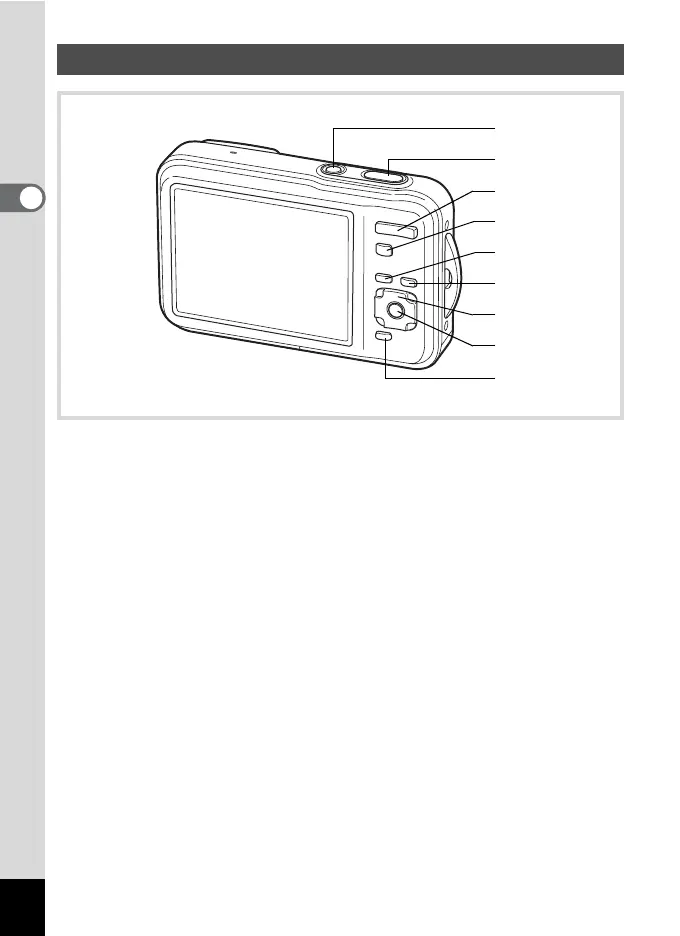58
2
Common Operations
1 Power switch
Turns the camera on and off (p.46).
2 Shutter release button
Switches to A mode (p.60).
3 Zoom button
Press towards the left (f) during single-image display to change to
four-image display. Changes to nine-image display when pressed
towards the left again. Returns to the previous display when pressed
towards the right (y) (p.138).
Enlarges the image when pressed towards the right (y) during single-
image display. Returns to the previous display when pressed towards
the left (f) (p.146).
Press towards the left (f) during nine-image display to change to
folder or calendar display (p.139).
Press towards the right (y) during folder/calendar display to change
to nine-image display (p.139).
Adjusts the volume during playback of movies, sound files or voice
memo (p.137, p.186, p.189).
4 Q button
Switches to A mode (p.60).
5 3 button
Displays the [W Setting] menu during single-image display (p.61).
Q Mode
2
4
5
6
8
9
7
3
1
