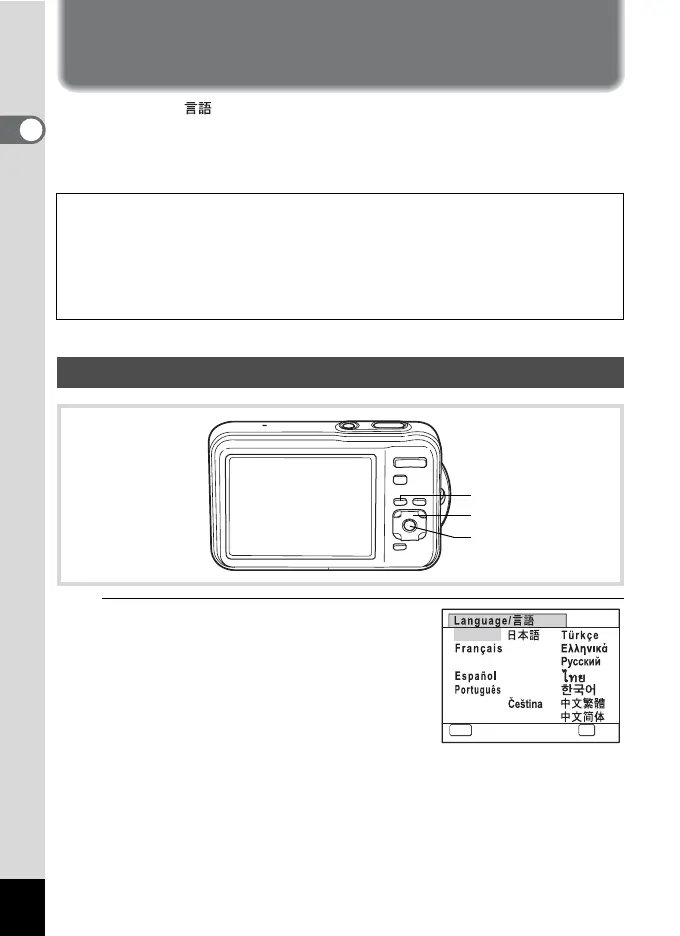48
1
Getting Started
Initial Settings
The [Language/ ] screen appears when the camera is turned on for
the first time. Perform the operations in “Setting the Display Language”
below to set the language, and in “Setting the Date and Time” (p.52) to
set the current date and time.
1
Use the four-way controller
(2345) to choose the display
language.
The language, date, and time can be changed later. Refer to the pages below
for instructions.
• To change the language, follow the steps in “Changing the Display Language”
(1p.199).
• To change the date and time, follow the steps in “Changing the Date and
Time” (1p.194).
Setting the Display Language
3 button
Four-way controller
4 button
MENU
Cancel
English
Nederlands
Svenska
Italiano
Dansk
OK
Deutsch
Polski
Magyar
Suomi
OK