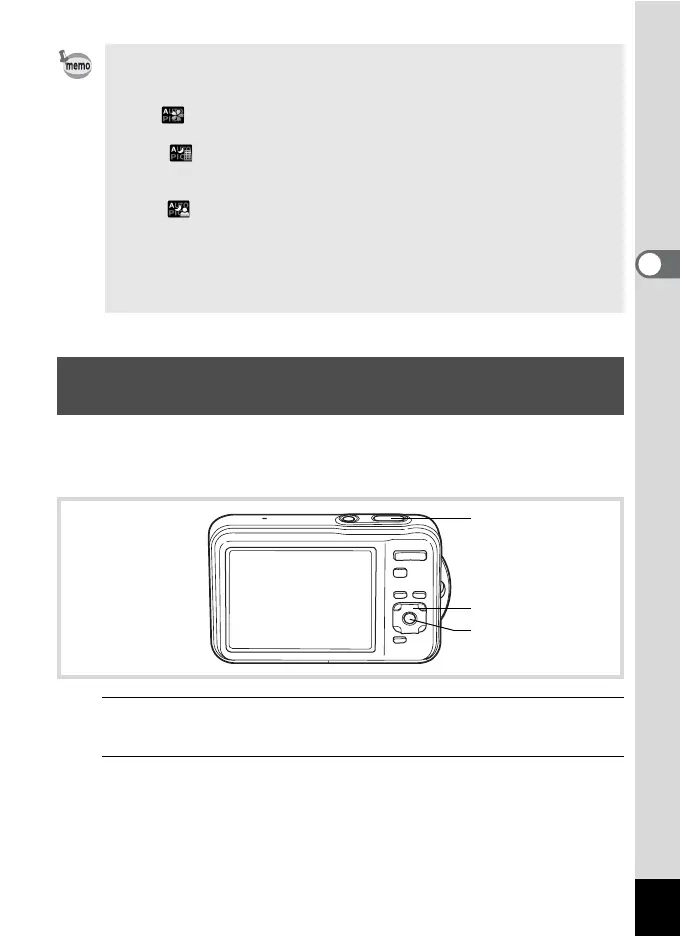79
3
Taking Pictures
In R (Program) mode, the camera automatically sets the shutter speed
and aperture for taking still pictures. However, you can change other
settings such as the flash mode and the number of recorded pixels.
1
Press the four-way controller (3) in A mode.
The Capture Mode Palette appears.
2
Use the four-way controller (2345) to select R.
The following restrictions apply in b mode:
• You cannot turn the Face Recognition function off.
• The focusing area setting is fixed at J (Multiple).
• The (Flower) mode cannot be selected when using Digital Zoom
or Intelligent Zoom.
• If the (Night Scene) mode is selected when the flash mode is ,
(Auto) or c (Auto + Red-eye), the flash mode automatically changes
to a (Flash Off).
• If the (Night Scene Portrait) mode is selected when the flash mode
is , (Auto), the flash mode automatically changes to d (Flash On +
Red-eye) when the camera recognizes a face and determines that the
flash is needed.
• The camera automatically focuses on the subject when the focus
mode is set to = (Standard) or q (Macro).
Taking Pictures in the Custom Settings
(Program Mode)
Four-way controller
4 button
Shutter release
button