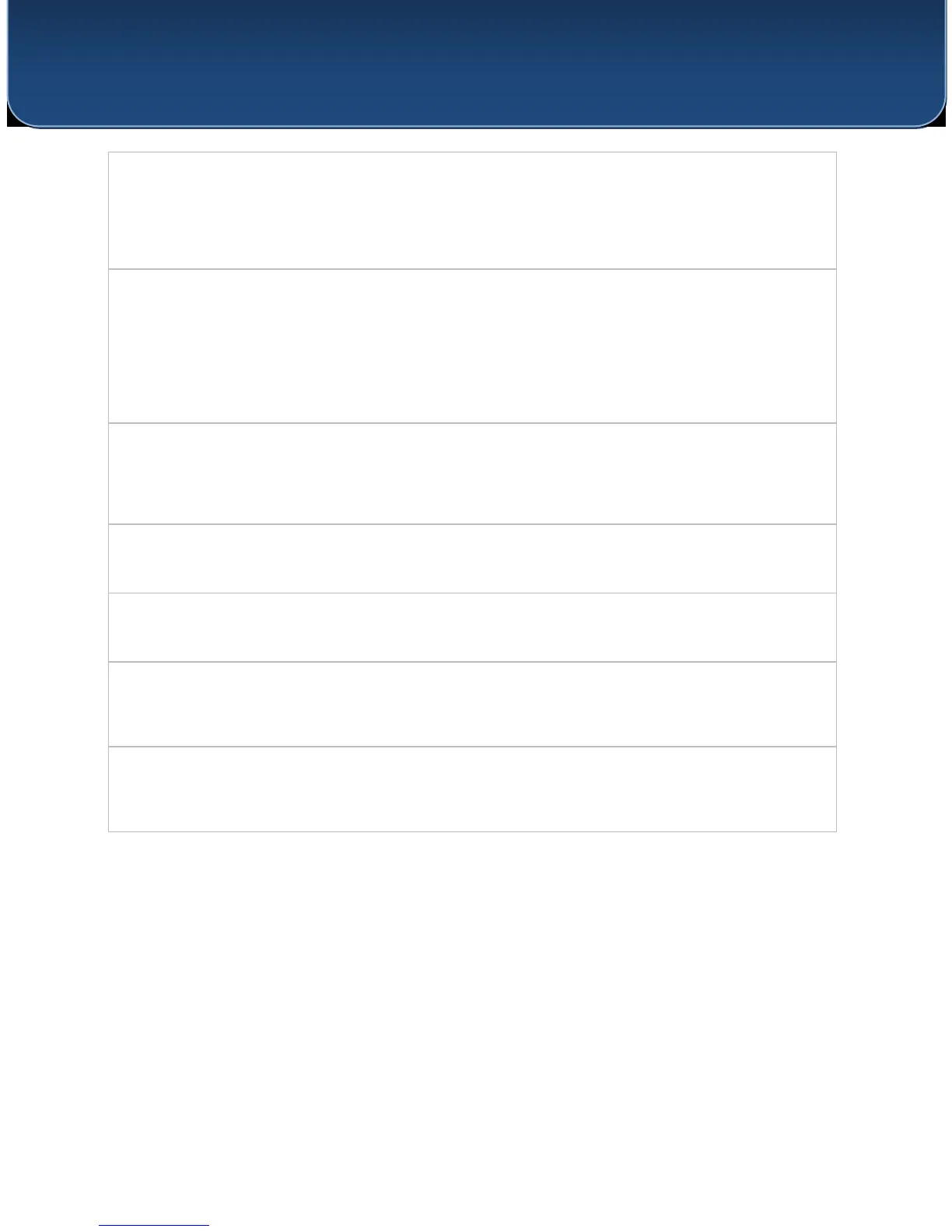http://www.pepwave.com 48 Copyright © 5/23/16 Pepwave
User Manual
PEPWAVE AP Series
This optional field becomes available when Pre-shared Key is selected as the VPN
Authentication method, as explained above. Pre-shared Key defines the pre-shared
Pre-shared Key key used for this particular VPN connection. The VPN connection's session key will be
further protected by the pre-shared key. The connection will be up only if the pre-shared keys
on each side match. Click Hide / Show Passphrase to toggle passphrase visibility.
Optionally, you can enter a remote peer’s WAN IP address or hostname(s) here. If the remote
client uses more than one address, enter only one of them here. Multiple Remote IP hostnames are allowed
and can be separated by a space character or carriage return. Address / Host Dynamic-DNS host names are also
accepted. Names (Optional) With this field filled, your access point will initiate connection to each of the remote IP
addresses until it succeeds in making a connection. If the field is empty, your access point will wait for connection from the
remote peer. Therefore, at least one of the two
VPN peers must specify this value. Otherwise, VPN connections cannot be established.
When this check box is unchecked, traffic between local and remote networks will be IP
forwarded. To bridge the Ethernet network of an Ethernet port on a local and remote
Layer 2 Bridging network, select Layer 2 Bridging. When this check box is selected, the two networks will become a
single LAN, and any broadcast (e.g., ARP requests) or multicast traffic (e.g., Bonjour) will be sent
over the VPN.
Management This field specifies the VLAN ID that will be tagged to management traffic, such as AP-
VLAN ID to-AP controller communication traffic. A value of 0 indicates that no VLAN tagging will be
applied.
Choose Automatic or Manual. In automatic mode, your access point acquires an IP
IP Address Mode from a DHCP server on the Ethernet segment. In manual mode, your access point uses a user-
specified IP address.
IP
Address/Subnet When using manual IP addressing (above), enter an IP address and subnet mask in these fields.
Mask
This field specifies the outgoing UDP port number for transporting VPN data. If Default
Data Port is selected, port 4500 will be used by default. Port 32015 will be used if port 4500 is unavailable.
If Custom is selected, you can input a custom outgoing port number between 1 and 65535.