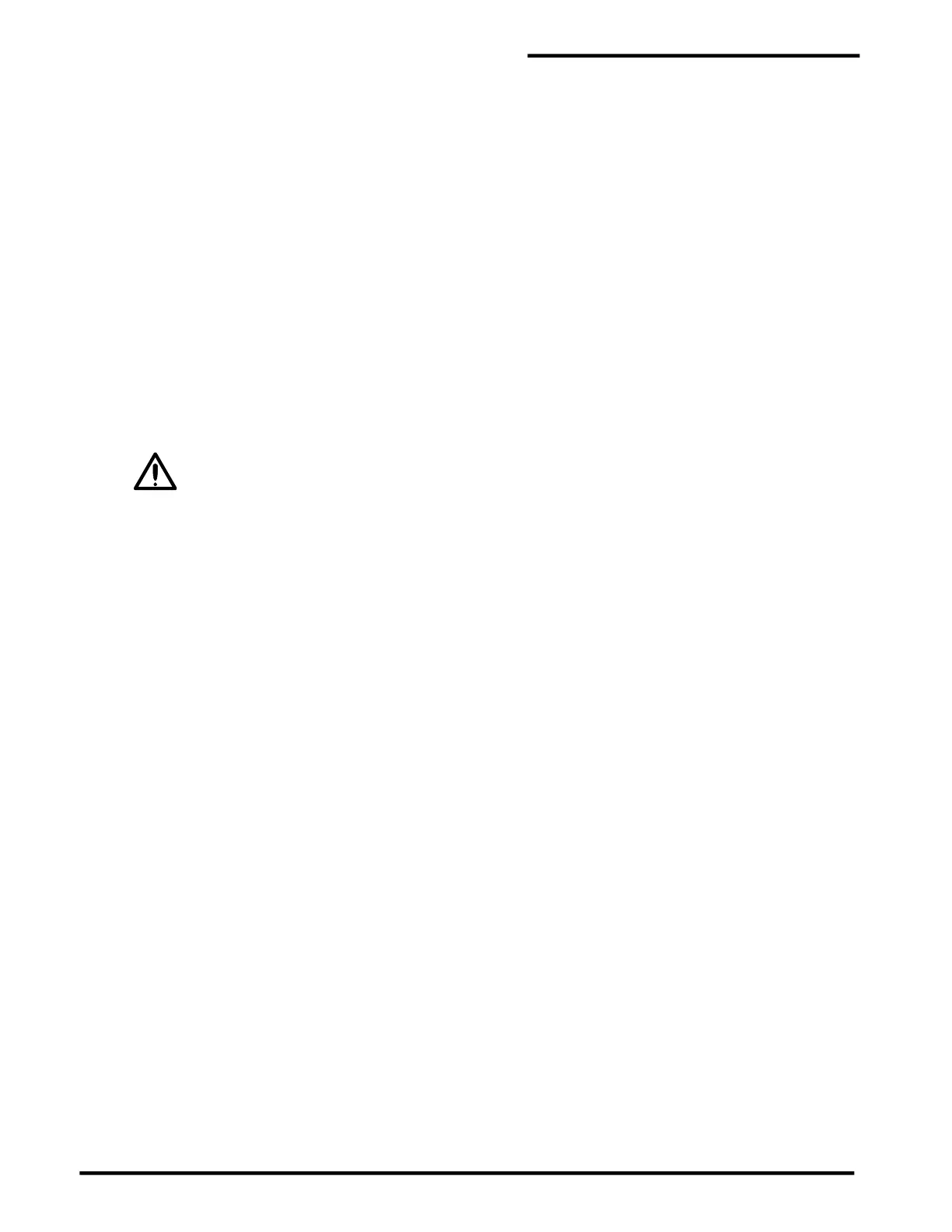PAL-AT Installation Manual
14
2.6 Communications
PAL-AT is provided with several options for communication. The options include:
Port 1 – RS-485/RS-232
Port 2 – RS-232
Ethernet - RJ-45 connector
Refer to the PAL-AT Operating Manual for complete operating details and firmware configuration.
2.6.1 Port 1 - RS-485/RS-232
Port 1 can be configured for RS-485 or RS-232 (refer to figures 2-2 and 2-3). To configure it for RS-485,
jumper J2 should be placed in the top position. Then the two jumpers at J1 can be set to select either full
(top positions) or half-duplex (bottom positions).
Full duplex is available using two twisted-pairs connected to T1 terminals R+, R-, T+ and T-.
Half duplex, or 2-wire RS-485, requires a jumper wire connecting terminal R+ to T+ and a jumper from R-
to T-. Each PAL-AT is a full load for the RS-485 network. A crimp ferrule is recommended to connect
each incoming RS-485 lead to the corresponding jumper wire to insure a solid connection of the two wires
in the T1 terminals.
All RS-485 cables in the network should be properly terminated as per EIA RS-485
recommendations. Typically the network is a daisy-chain configuration and two 120 ohm
termination resistors are installed, one at each end of the network. Shields of the network cables
should be connected together and grounded at only one point.
Port 1 can be configured for RS-232 by moving J2 to the bottom position. Then a 3-conductor cable
should be connected to T1 terminals GND, R1 (receive) and T1 (transmit). The baud rate is configured
via the PAL-AT firmware.
2.6.2 Port 2 - RS-232
RS-232 communications through port 2 requires a 3-conductor cable connected to T1 terminals GND, R2
(receive) and T2 (transmit). The baud rate is configured via the PAL-AT firmware.
2.6.3 Ethernet
An Ethernet RJ-45 jack provides a TCP connection to the PAL-AT. There are three ports available to
handle different protocols: port 1024 for ASCII data (PALCOM), port 502 for Modbus TCP, and port 1050
for Modbus RTU over TCP.
An optional BACnet gateway is also available. Refer to Modbus to BACnet Converter Instructions (DOCID:
PPPA-PRC-CSV-006) for more information.
Refer to the PAL-AT Operating Manual for complete operating details and firmware configuration.
