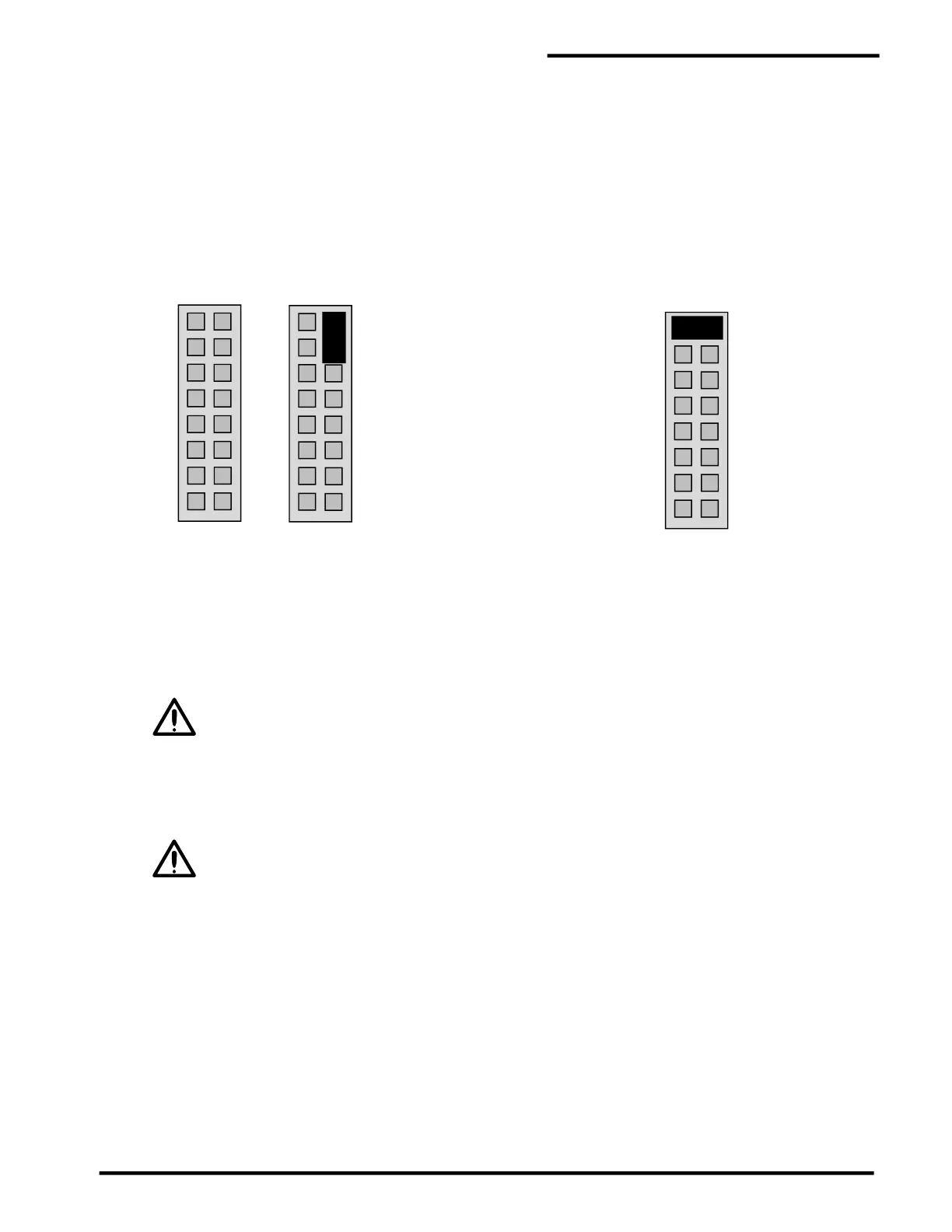PAL-AT Installation Manual
15
2.6.4 Ethernet Auto-Negotiate Selection
By default, the PAL-AT is shipped with the Ethernet port permanently set to 100Mb / Full duplex.
Optionally, the port can be set to auto negotiate speed and duplex when required. This is most often
required when hard setting the switch port isn’t possible to allow 100Mb / full duplex, or when connecting
to a network that otherwise requires auto negotiation (i.e. Gigabit networks).
Ethernet auto negotiation is set through the placement of a jumper on the Auxiliary Header “J4”. The
header is located to the lower left of the power supply. Refer to Figure 2.3 for the exact location.
NOTE: System must be power cycled after changing the jumper position.
2.7 Replaceable Parts
Caution - Before accessing the PAL-AT panel, the panel must be disconnected from the power
source and isolated from any hazardous voltage present in the panel, e.g. relay wiring.
2.7.1 Battery
Battery BT1 on the PAL-AT system board maintains the clock settings when the panel is off. Jumper J5,
located above the battery, must be set “On” (left position) to enable the battery. The battery is a 3 V lithium
type.
Replace Battery With Energizer CR2025 Only. Use of Another Battery May Present A Risk of
Fire or Explosion.
Caution, Battery May Explode if Mistreated. Do Not Recharge, Disassemble or Dispose Of in
Fire.
It can be obtained locally or through PermAlert. It is replaceable by gently lifting the retaining clip to remove
the old battery and sliding in the new one. Be careful to install the battery correctly. The lettering on the
battery (+) should be facing out.
2.7.2 24 VDC Fuse
In addition to a user supplied external overcurrent protection device, fuse F1 on the PAL-AT system board
protects the 24 VDC input. It is a 2 A, 250 V, time-delay, 5 x 15 mm fuse. It can be obtained locally or
through PermAlert.
2.8 Contrast Adjustment
The contrast of the LCD can be adjusted by turning the contrast adjustment screw on the system board
(see figures 2-2 and 2-3). This may be necessary to get the best viewing angle, depending on the
No Jumper or jumper not in active
position (across right pins or on 1 pin).
Default as shipped.
permanently set (Legacy)
Jumper active in position 1
Auto Negotiate