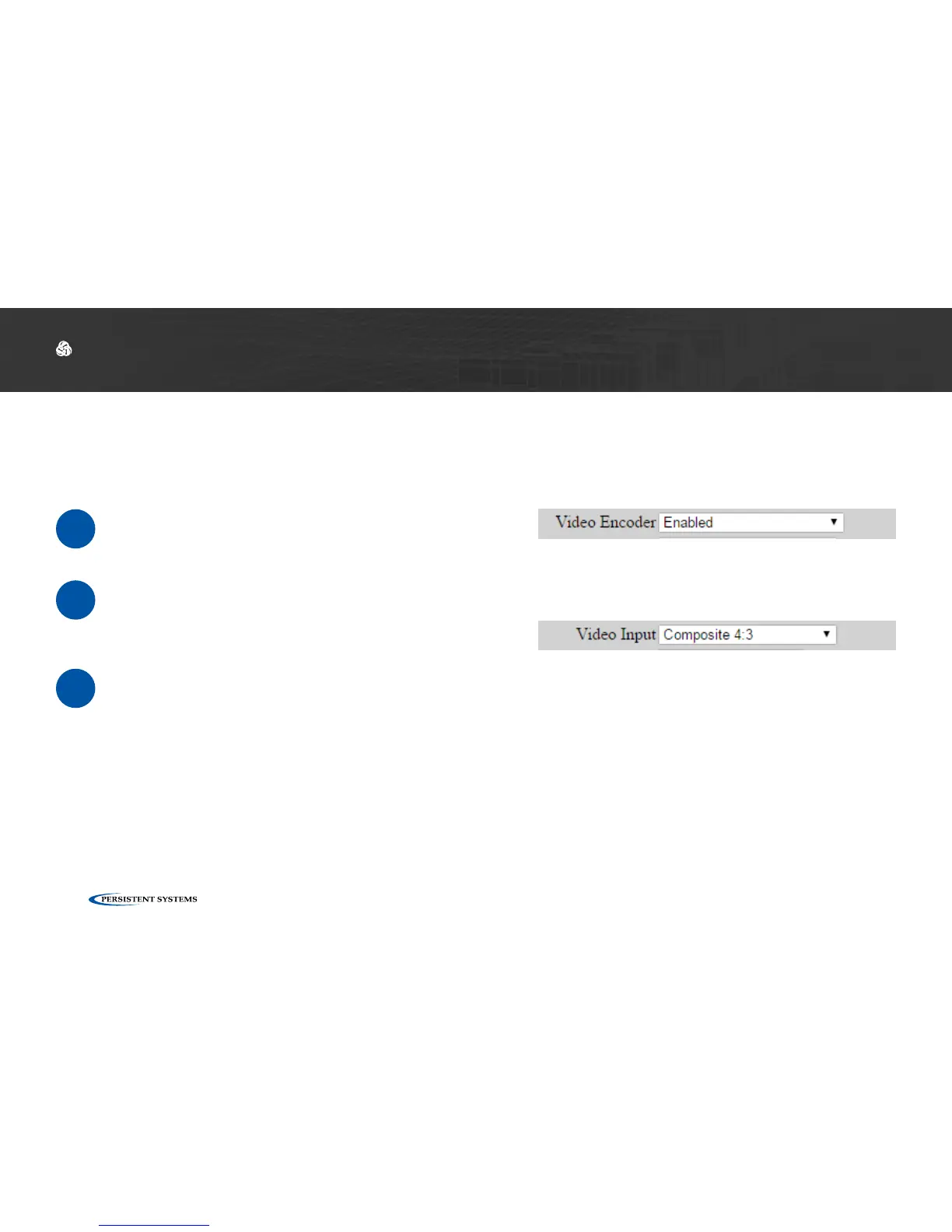© 2010 - 2018 Persistent Systems, LLC – All Rights Reserved
100
Encoder Configuration
Enable/Disable Video Encoding
DEVICE OPERATION: CONFIGURING VIDEO SETTINGS
The center column displays configuration settings for the MPU5’s onboard video encoder.
1
In the Enable/Disable drop-down menu,
select Enabled.
2
To disable Video, select Disabled.
Select Video Input
1
Select the video source that corresponds to your camera from the Video Input drop-down
menu.
3G-SDI: 3G-SDI input via the Video In connector on the top of the MPU5
Composite 4:3: Composite input with a 4:3 aspect ratio via the Video In connector on
the top of the MPU5
Composite 16:9: Composite input with a 16:9 aspect ratio via the Video In connector on
the top of the MPU5
Note: you MUST manually configure the correct input source. If the correct input source is not
selected, input status will show no camera detected.