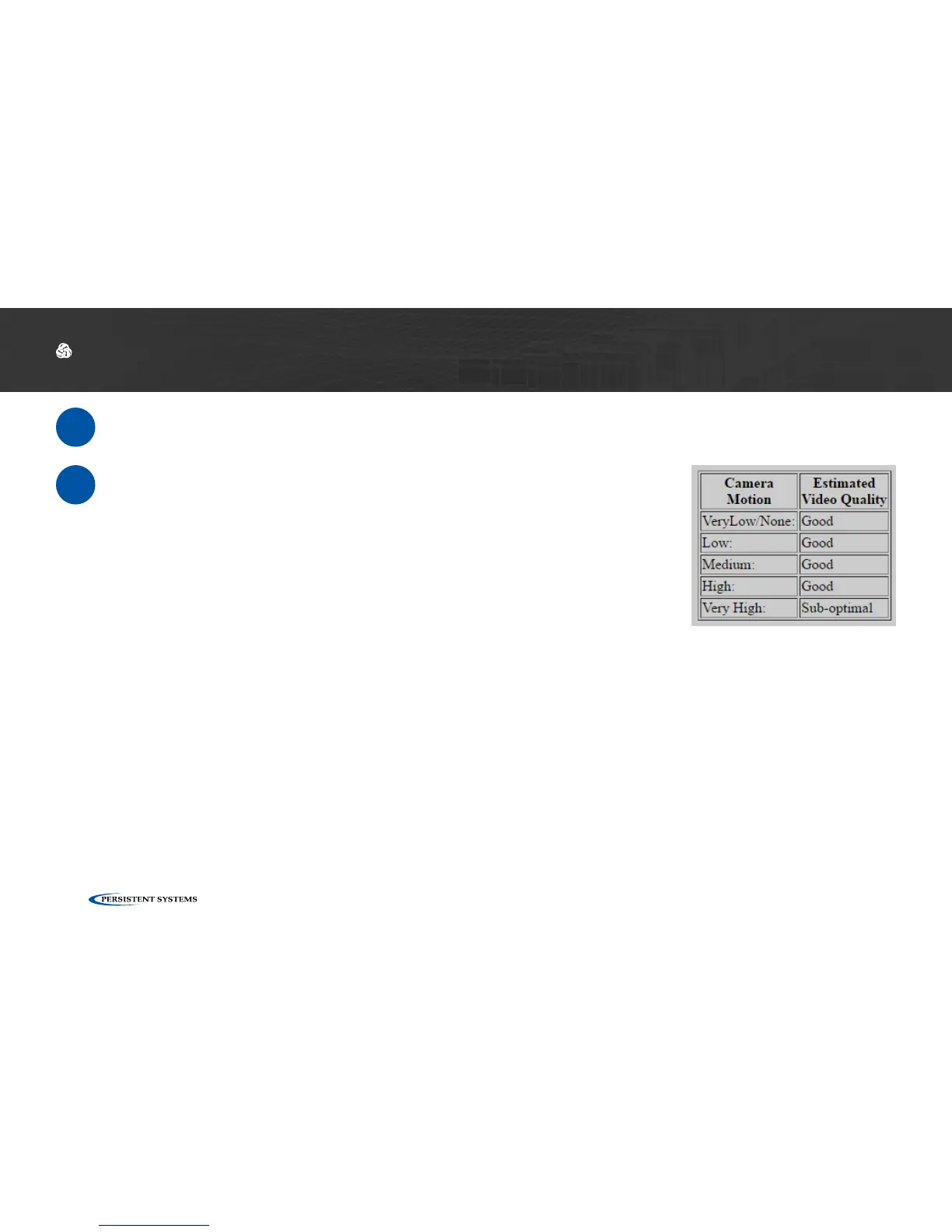© 2010 - 2018 Persistent Systems, LLC – All Rights Reserved
104
DEVICE OPERATION: CONFIGURING VIDEO SETTINGS
6
When you are finished configuring settings, click Save & Reconfigure Unit.
7
Use the Camera Motion & Estimated Video Quality table on the
bottom left of the page to check if the bit rate you have selected
will be sufficient for good-quality video based on how much your
camera will be moving. If it is not, adjust the bit rate setting ac-
cordingly.