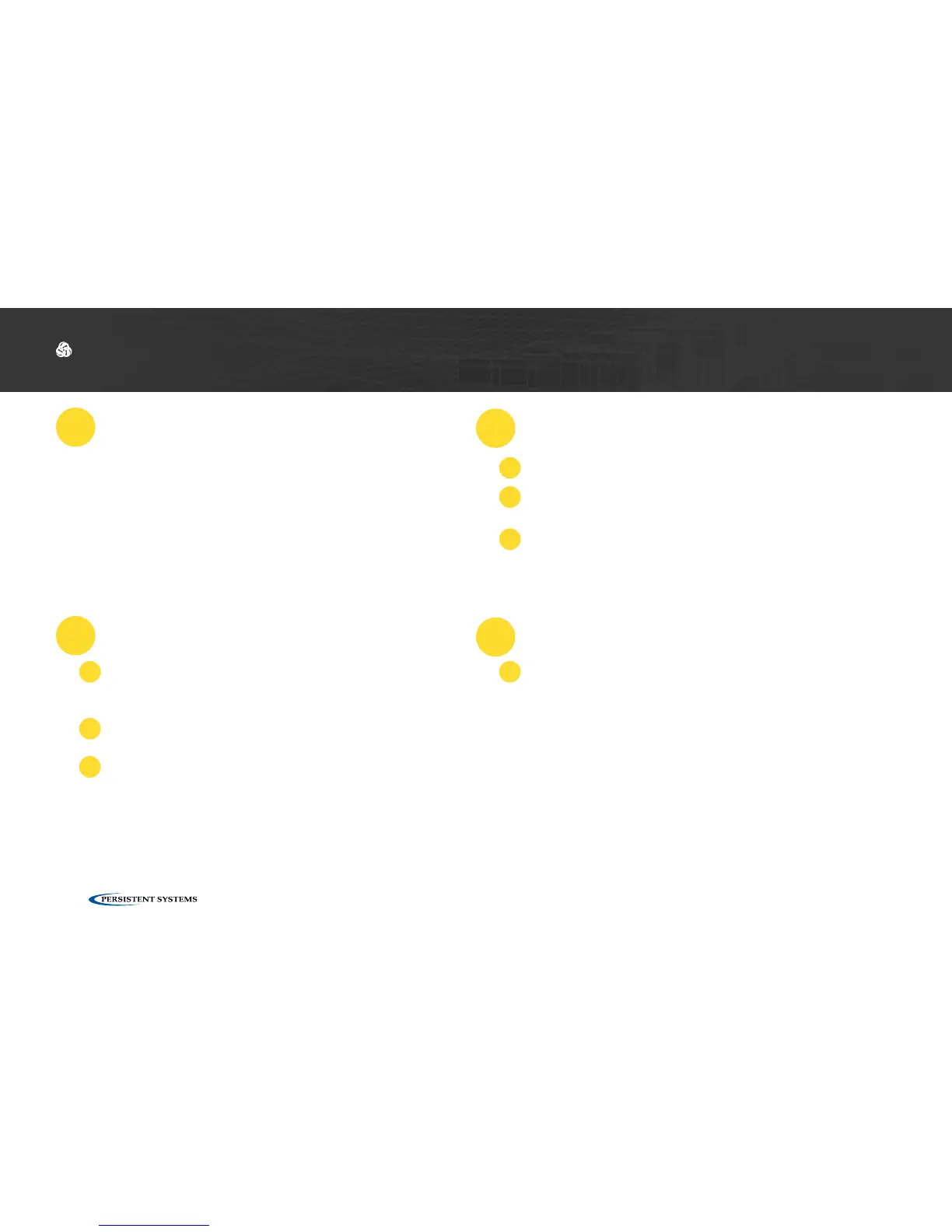© 2010 - 2018 Persistent Systems, LLC – All Rights Reserved
24
PHYSICAL SETUP: RF SETUP TROUBLESHOOTING
How do I ensure that the radio
module is aligned properly?
?
The three RF connectors on the radio module will
align with the three RF connectors on the chassis.
When aligned properly, the engraved writing on the
radio module will be facing the same direction as
the writing on the chassis.
What do I do if the radio module
won’t insert into the chassis?
?
Ensure that the radio module is aligned properly.
Ensure that the connectors on the radio module are
not bent.
Ensure that there are no foreign objects in any of
the connectors, on the bottom of the radio module,
or in the chassis well.
1
2
3
What do I do if the antennas won’t
screw onto the RF connectors?
?
Ensure that you are using antennas with RP-TNC
Male connectors or an appropriate adapter from
your TPI kit.
Ensure that the connectors on both the unit and
antennas are not damaged.
Ensure that there are no foreign objects in any of
the connectors.
1
2
3
How do I tell if the antennas are
connected properly?
?
When an antenna is mated properly, the threads on
the connector will not be visible. However, there
may be a small space between the antenna and the
chassis.
1