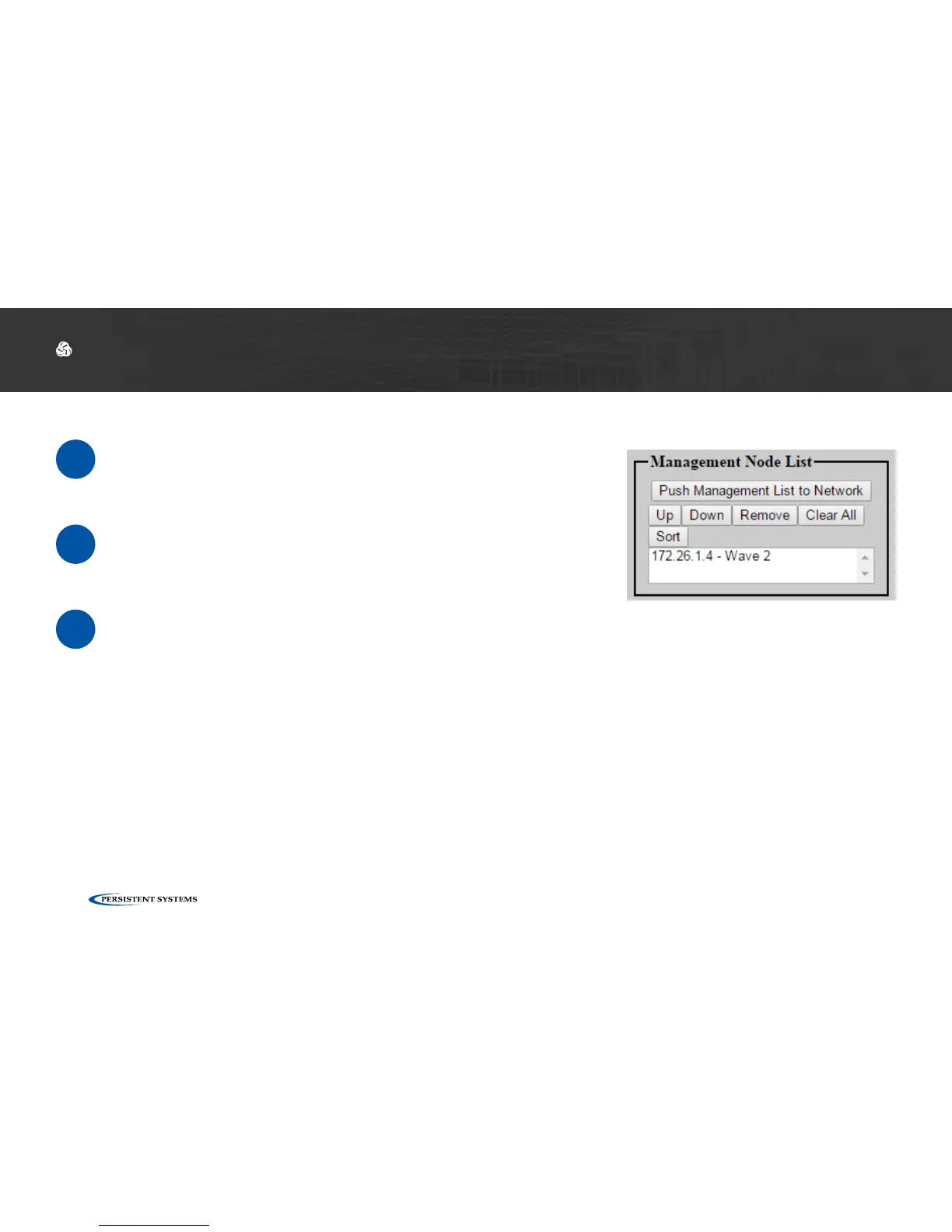© 2010 - 2018 Persistent Systems, LLC – All Rights Reserved
68
Managing the Network Node List
1
After you add nodes to the Network Node List, they will
appear in the box on the left of the page.
3
Click Push Management List to Network to copy the
Network Node List to all the nodes in the Network Node
List. This will ensure that Network Status and Network
Configuration functions will work properly on all nodes in
the network.
2
Use the Up, Down, Remove, Clear All, and Sort buttons
to reorder or delete nodes from the Network Node List.
Note: ensure that all nodes are turned on and have the same radio settings (i.e. they are able to be
contacted). If nodes are not able to be contacted, they will not receive the Network Node List.
Note: remember to add new nodes to the Network Node List when you are expanding your net-
work.
SOFTWARE SETUP: NETWORK NODE LIST