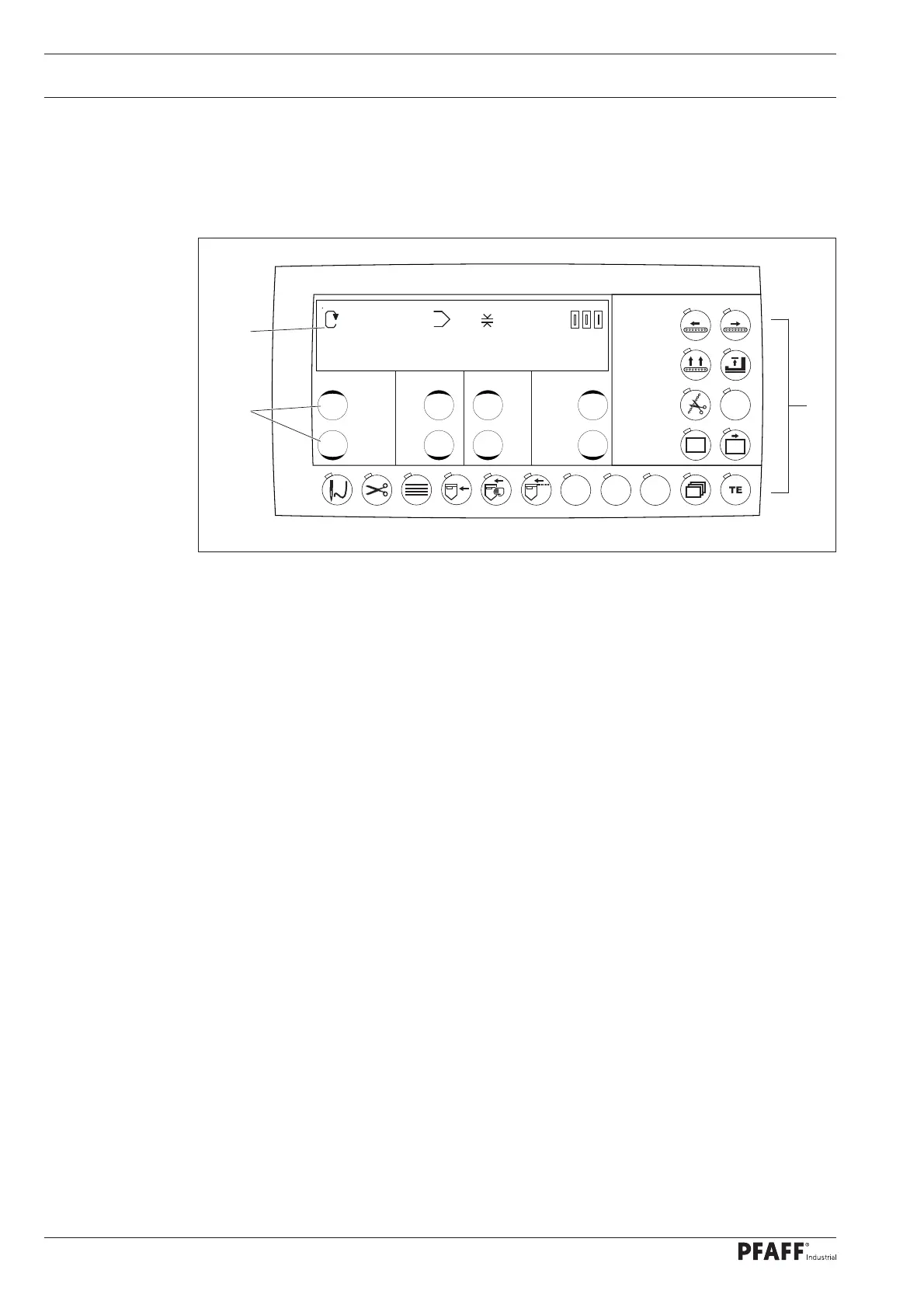Operating Controls
16
7.04 Control panel
The control panel is used to display and access machine functions for set-up and sewing, to
enter parameter values and to read error messages and service settings.
Fig. 7 - 04
F1
F2
F3
F4
0
0
0
0
0
0
3500 1 3,5 2000
The control panel has the following operating and display controls:
The display 1 comprises a two-line alphanumeric LCD display with 16 characters per line
and is used to display the corresponding information and selection parameters.
The plus/minus keys 2 are used for selecting or altering the functions and parameters
shown on the display.
The function keys 3 are used for turning the corresponding function on and off.
Switched-on functions are each indicated by the lit LED.
1
3
2
