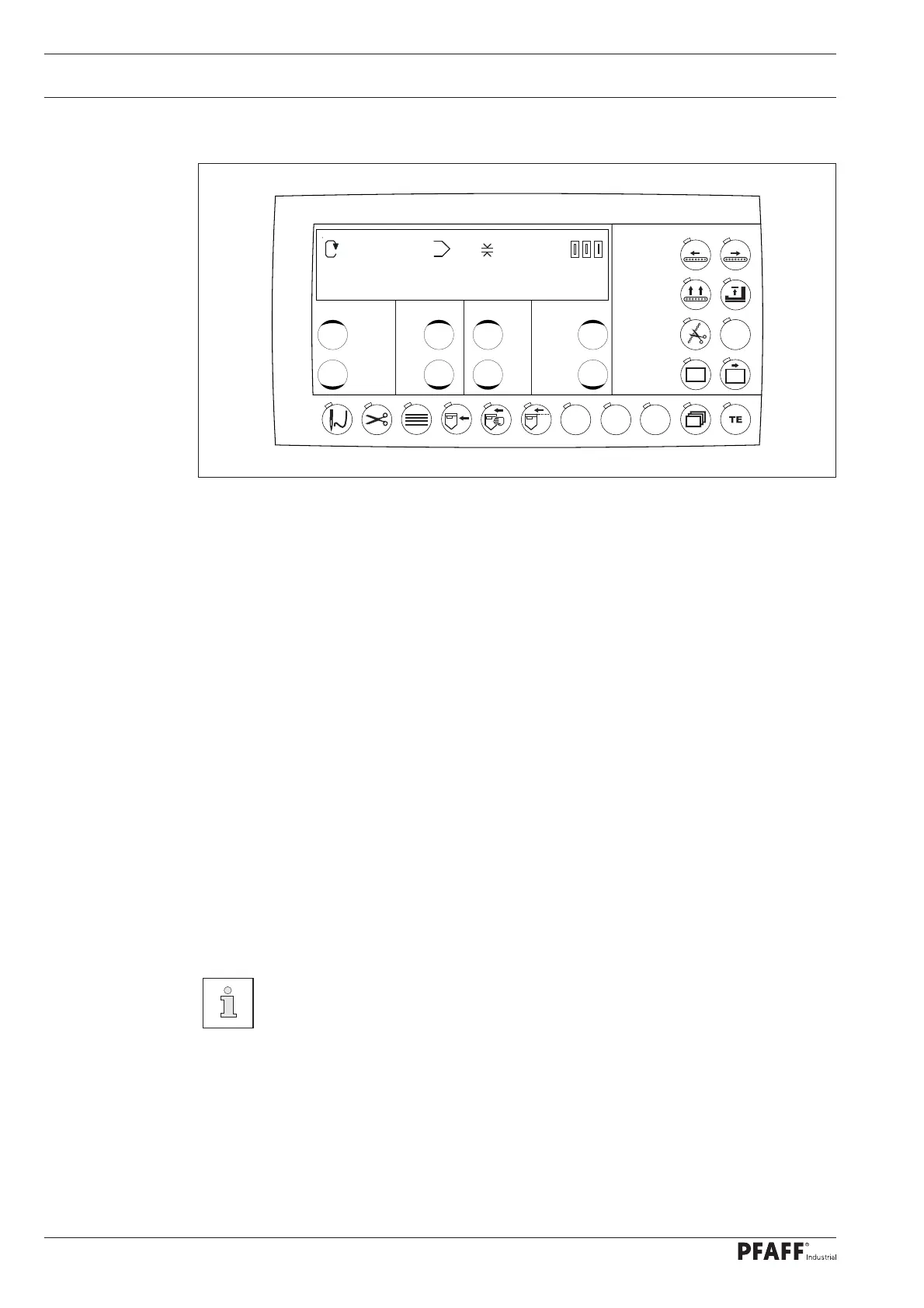Input
26
10 Input
Fig. 10 - 01
F1
F2
F3
F4
0
0
0
0
0
0
3500 1 3,5 2000
The following appear on the display (from the left):
Max. speed (e.g. 3500 revolutions per minute), it can be changed using the correspond-
ing plus/minus key. Coded via parameter 809.
Stitch length (e.g. 3.5 mm), it can be changed using the corresponding plus/minus key.
The electronically set stitch length here must be identical to the mechanically set stitch
length on the sewing head.
The following procedure should be observed to set the stitch length:
1. Set the mechanical stitch length on the sewing head.
2. Enter the electronic stitch length.
3. Feed in the pocket blank(s) and check the stitch quality.
4. Change the mechanical and/or electronic stitch length if the sewn pocket blank
is too fl at. Coded via parameter 810.
Piece counter or counter (e.g. 20000). Coded via parameters 811 and 812.
The function of the other keys is explained in the “Operating Controls” chapter. The sewing
cycle is started by inserting pocket blanks.
ERROR 6 appears if the sewing head is not in the sewing position after switch-
ing on the unit. The outputs to raise the band feed and move the sewing head
are not switched on (valves stay depressurised) and the user must manually
move the sewing head to the sewing position.
