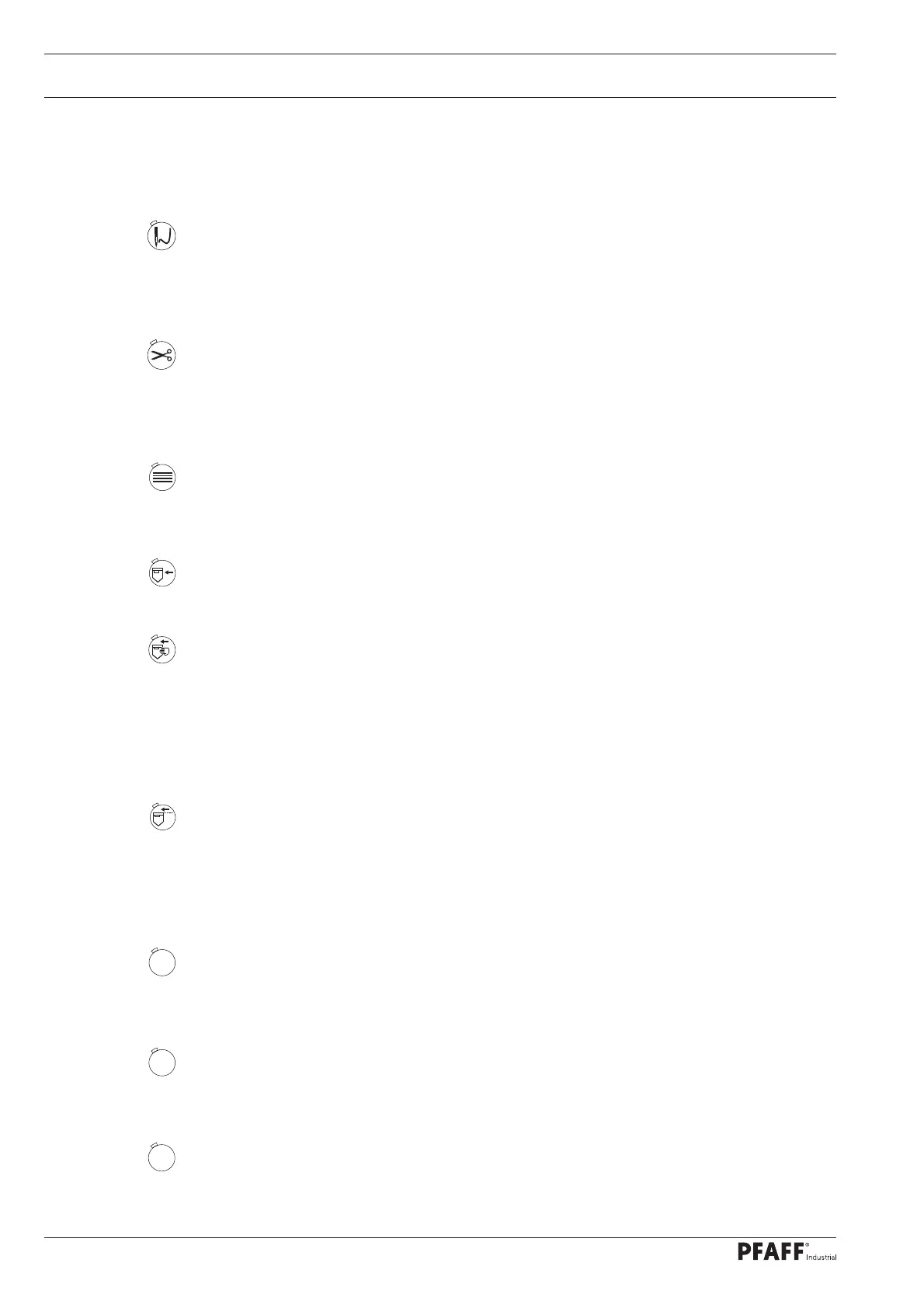Operating Controls
18
7.04.03 Function keys
If a function is on, this is always indicated by the correspondingly lit LED. Detailed explana-
tion of functions:
Thread machine
The sewing head is moved back so that the machine can be threaded.
The thread tension is opened when threading.
This key corresponds to number 1 when entering the code number.
Chain cutter on/off (with subclasses 2 and 3).
The chain is separated at the start and end of the pocket during the sewing operation.
This key corresponds to number 2 when entering the code number.
Stacker on/off (with subclass 3)
The sewn pockets are automatically stacked during the sewing operation if the cover of
the stacker is closed.
This key corresponds to number 3 when entering the code number.
Label feeder on/off (with subclass 4).
This key corresponds to number 4 when entering the code number.
Fill the unit
The unit is fi lled after pressing the key. FILL 3538 appears on the display.
Now pocket blanks must be fed in until the unit is completely fi lled. The unit is fi lled
when the length entered in parameter 503 is reached. If the unit is fi lled, it automatically
switched to the sewing operation.
This key corresponds to number 5 when entering the code number.
Sew until the unit is empty (with subclasses 2 and 3)
The unit sews until all pocket blanks are sewn after pressing the key.
EMPTY 3538 appears on the display. The unit automatically switches to ready for sewing
when the unit sews until it is empty.
This key corresponds to number 6 when entering the code number.
F1 key
This key is reserved for special functions.
This key corresponds to number 7 when entering the code number.
F2 key
This key is reserved for special functions.
This key corresponds to number 8 when entering the code number.
F3 key
This key is reserved for special functions.
This key corresponds to number 9 when entering the code number.
F1
F2
F3
