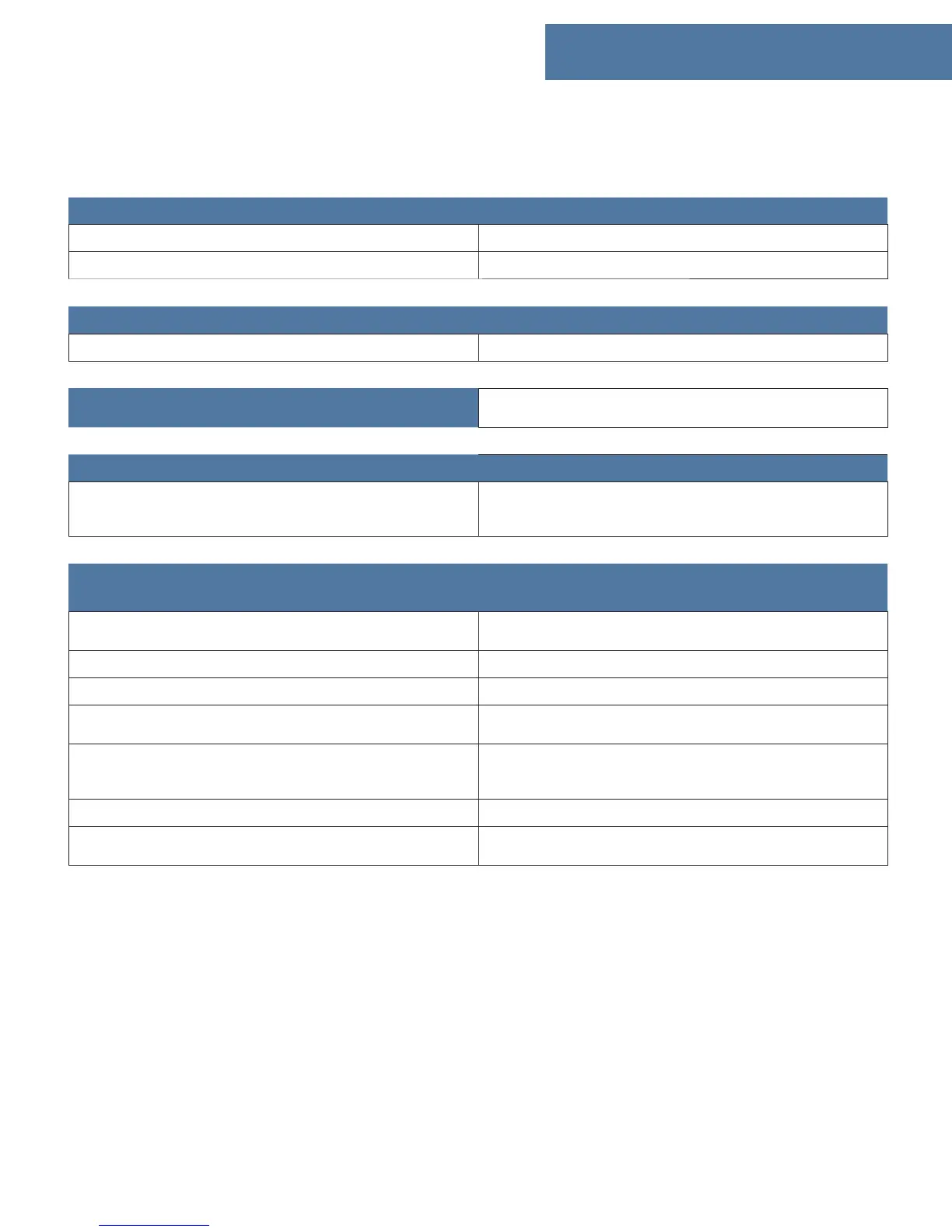6:5
Maintenence
• If problems remain contact an authorized Pfaff dealer.
• Have your Pfaff creative 2134 serviced regularly by your authorized Pfaff dealer.
• When leaving the machine, even for only a short time, switch off the main switch.
This is important if there are any children nearby.
Non-original Parts and Accessories
The warranty does not cover any defect or damage caused by use of non-original accessories or parts.
Problem/Cause Remedy
The machine does not feed or feeds irregularly
Sewing lint has collected between the feed dog teeth rows Remove needle plate, remove lint with brush.
Feed dogs are lowered Raise feed dogs (see page 2:6).
The machine is running with difficulty
There are thread remnants in the hook Remove the threads.
The machine does not sew the selected stitch
Switch off the machine, wait 10 seconds and switch on again.
Select the desired stitch again.
Window incorrect or blank window
When static electricity is being discharged some segments of
the window may fail
Switch off the machine on completion of the sewing
operation and then turn it back on again after approx. 10
seconds. Select the desired stitch again.
Messages in embroidery mode
Error messages
There are six different error messages that can apper on your
window:
E1 is shown instead of the design number This type of card format is not supported
E2 is shown instead of the design number The card information cannot be red (Corrupt card)
E3 is shown instead of the design number The design is too big for the largest hoop. This message will
be shown when you have chosen a design.
E4 is shown instead of the design number Corrupt data. This design is larger than the maximum size
for a design. This message can appear while the machine is
embroidering.
E5 is shown instead of the design number This message can appear while the machine is embroidering.
E6 is shown instead of the design number You need to bring your sewing machine to your dealer for
service.