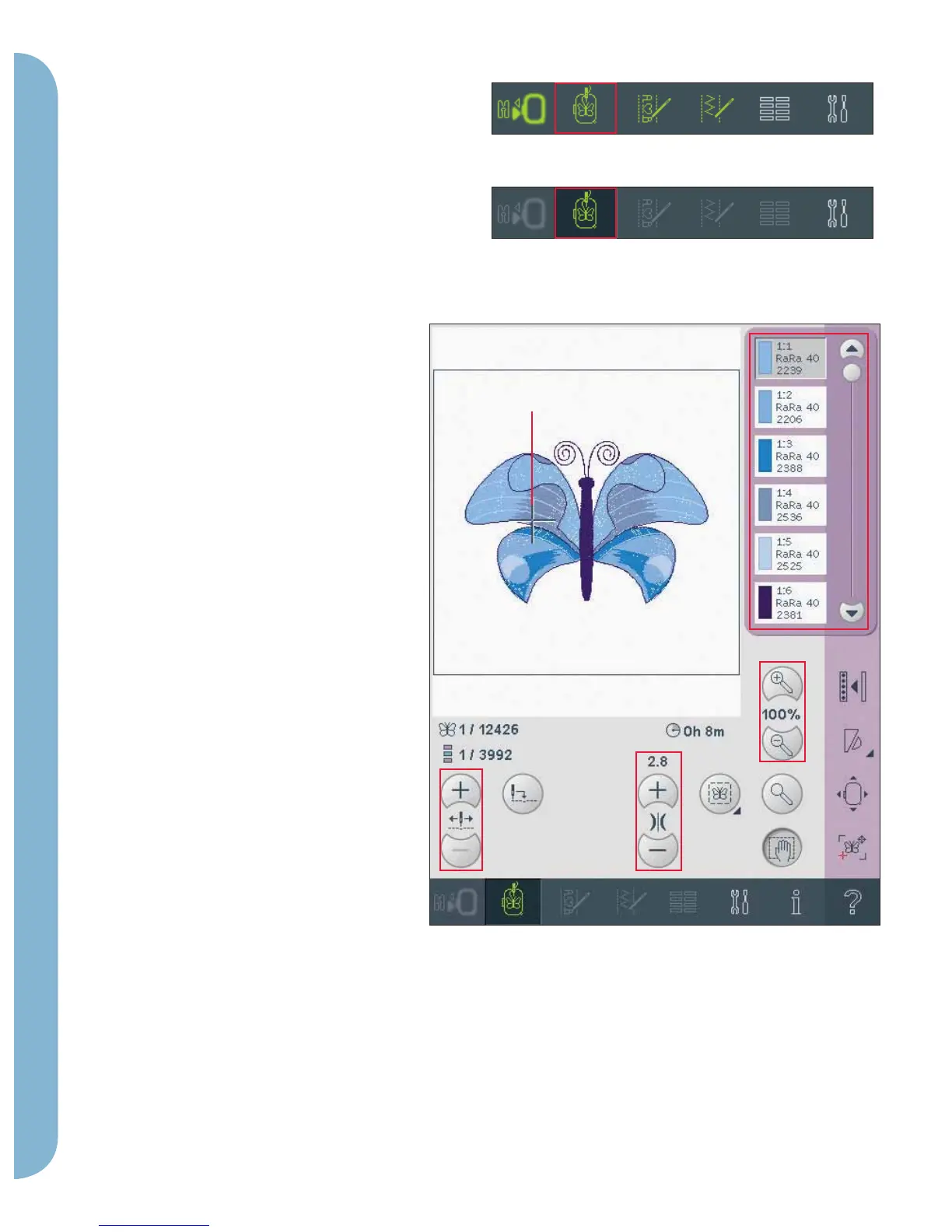9:2
A
10
11
12
13
5
6
34
7
8
9
2
1
Crosshair (1)
When embroidering, a crosshair indicates current
needle position on the screen.
Color list (2)
All colors in the loaded design(s) are shown in the
order they will be embroidered. Each listed color
shows color order and number. Also shown are
the thread manufacturer, thread weight and color
number. Use the scroll bar to see all of the colors in
the list. To go to the next color block, just touch it
in the color list.
Thread manufacturer and thread number are
displayed for designs in .VP3 and .VIP-format. If
changing color, some information might be lost.
Example (A): 1:2, RaRa 40, 2206 means the second
thread color in the À rst loaded design is RobisonAnton
40 weight, thread number 2206.
To make changes to the color list, return to
embroidery edit.
Embroidery mode - stitch-out
To enter embroidery stitch-out
To embroider your design(s), enter embroidery
stitch-out by touching the embroidery toggle icon
(A) on the task bar. The embroidery unit needs to
be connected and the machine enters embroidery
stitch-out. Functions used when embroidering a
design are now shown.
Embroidery mode - edit
Embroidery mode - stitch-out
Embroidery stitch-out - overview
1. Crosshair
2. Color list and scroll bar
3. Current stitch
4. Go to stitch
5. Thread tension
6. Basting
7. Zoom
8. Zoom to hoop/zoom to all
9. Touch function - pan (always
active)
10. More options
11. Speed control
12. Hoop position
13. Precise Positioning
