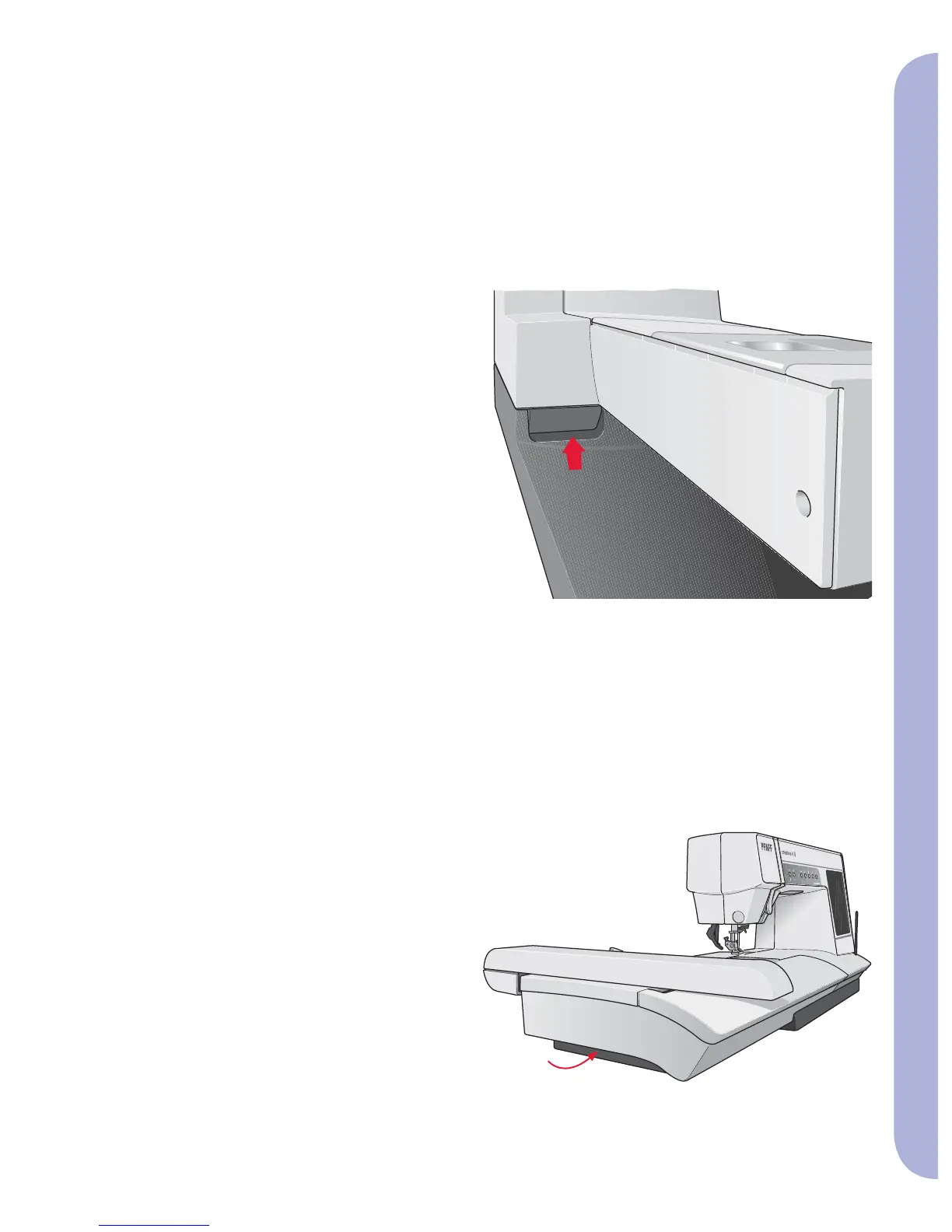7:3
A
Embroidery preparations
creative™ 4.0 Embroidery collection
Page through the creative™ 4.0 Embroidery
collection for designs and fonts.
The design number, stitch count (number of
stitches in the design) and the design size are
displayed next to each design. The suggested
thread colors for each color number are shown.
Connect the embroidery unit
There is a covered socket behind the free-arm, see
picture. The cover will open automatically when
connecting the embroidery unit.
1. Slide the accessory tray off.
2. Slide the embroidery unit onto the free arm
of the machine until it plugs À rmly into the
socket. If needed, use the level adjusting feet
so that the machine and embroidery unit are
even. If the machine is turned off, turn it on.
3. A pop-up tells you to clear the embroidery
area and remove the hoop for positioning.
Touch OK. The machine will calibrate and
the embroidery arm will move to the ready
position. This calibration will set your
embroidery functions each time you slide on
the embroidery unit.
Make sure not to calibrate the machine with the
embroidery hoop attached as this can damage the
needle, presser foot, hoop and/or the embroidery
unit. Be sure to clear all materials from around the
machine before calibrating so that the embroidery
arm does not bump into anything while calibrating.
Remove the embroidery unit
1. To store the embroidery unit, move the
embroidery arm to park position by selecting
park position on the screen in either
embroidery edit or embroidery stitch-out.
2. Press the button at the left, underneath the
embroidery unit (A) and slide the unit to the
left to remove it.
3. The cover of the socket closes automatically.
4. Store the embroidery unit in the original
packing material.
