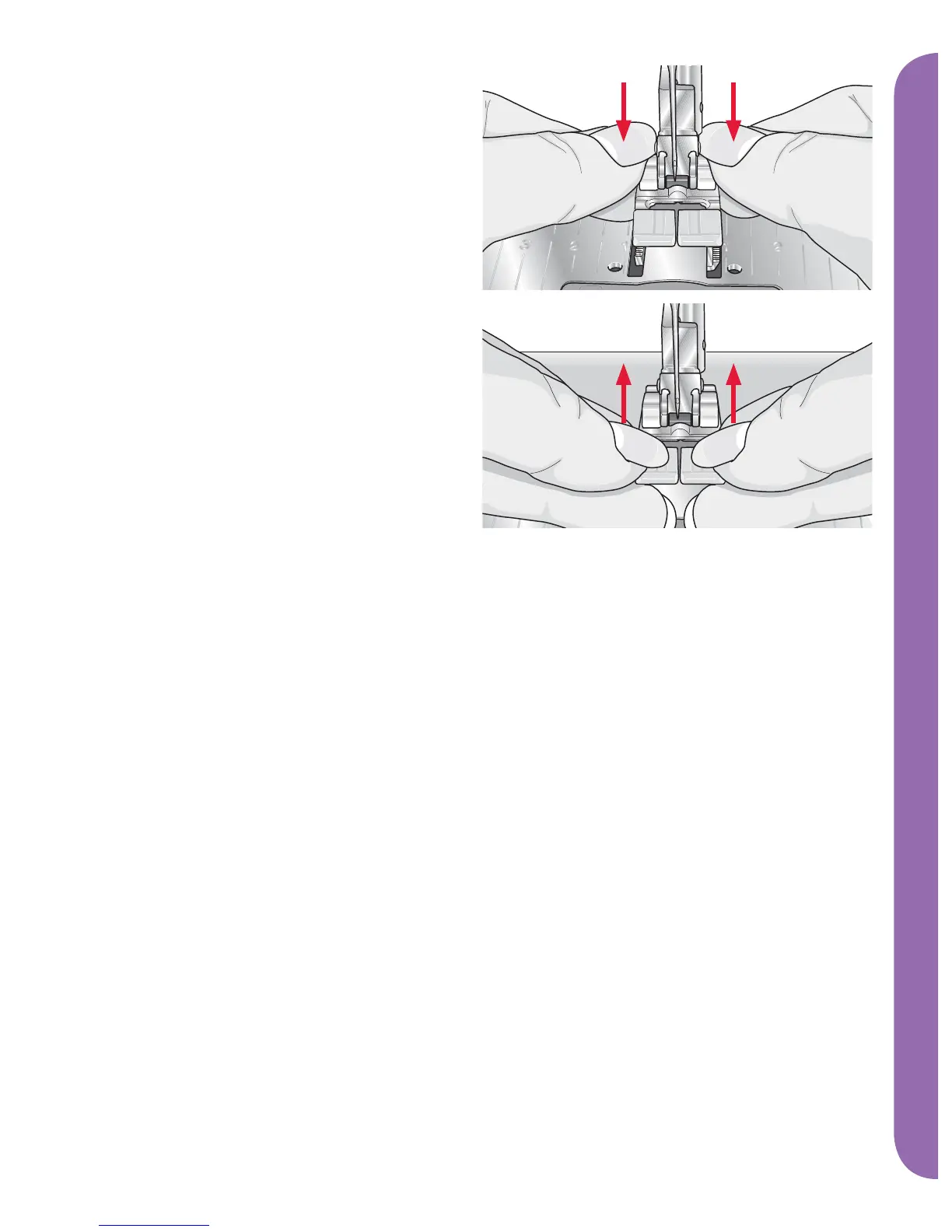2:11
Preparations
Changing the presser foot
Remove presser foot
Press the presser foot downwards until it
disengages from the presser foot holder.
Attach presser foot
Line up the pins on the foot with the gap
underneath the presser foot holder. Press upwards
until the foot snaps into place.
You can also use the presser foot up/down buttons
to raise or lower the presser foot holder. Place
the presser foot under the presser foot holder, so
that the pins of the foot snap onto the presser foot
holder when lowered.
Lowering feed dogs
Your machine automatically raises or lowers
the feed dogs depending on the stitch you have
selected. For example, the feed dogs are lowered
when sewing on buttons, free-motion sewing and
embroidering. The feed dogs are also lowered
when using the presser foot extra lift.
When a new stitch is selected the feed dogs are
automatically raised again when you start sewing.