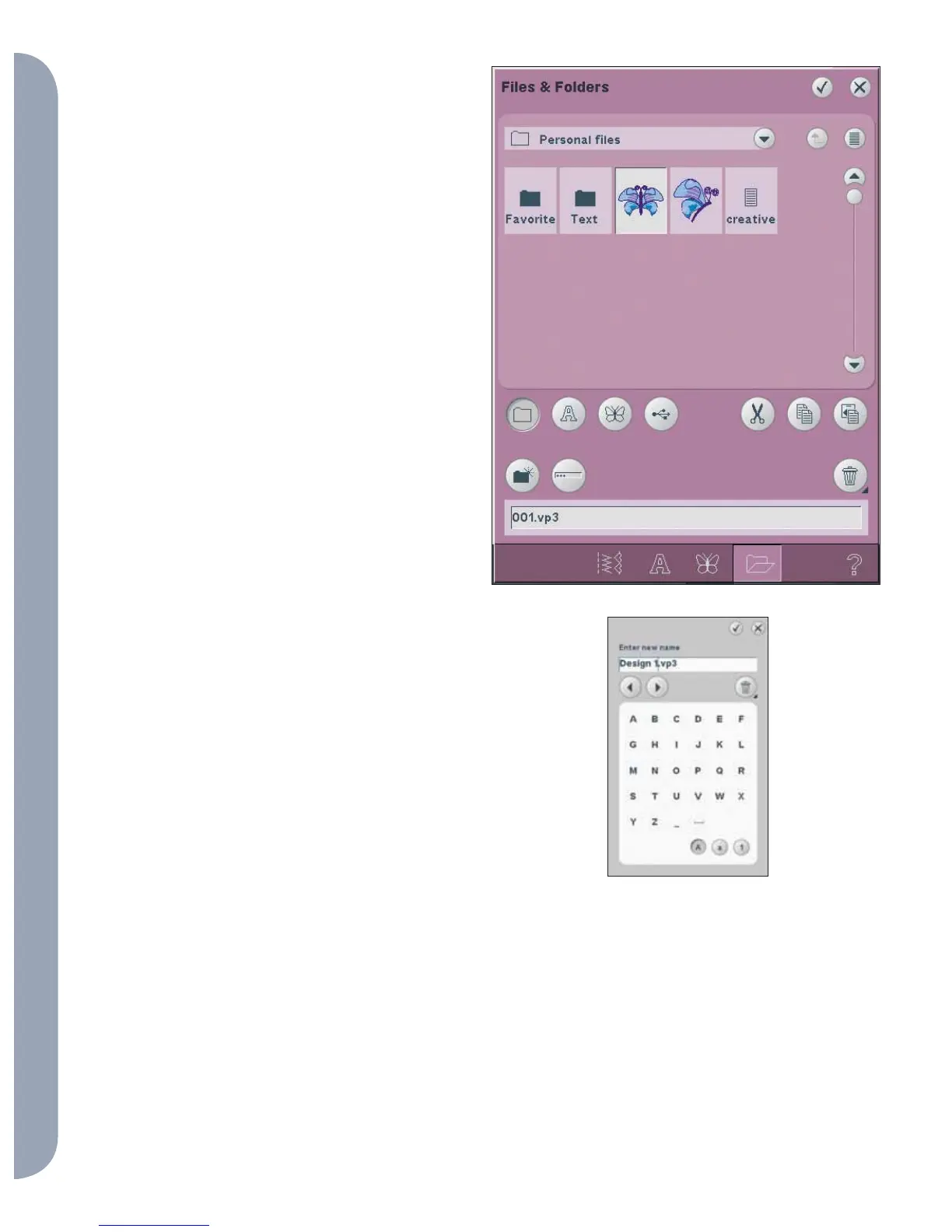10:6
19 20
17 18
21
22
Files & Folders
Organize
Create a new folder (17)
Touch the create new folder icon (17) to create a
new folder. A pop-up opens where you can enter a
name for your folder.
Rename a À le or folder (18)
To change the name of a folder, touch the folder
then touch the rename icon. A pop-up opens where
you can enter the new name.
Move a À le or folder
Use cut (19) and paste (21) to move a À le or folder
to another place.
Select the À le or folder, then touch cut. Open the
folder where you want to place the À le or folder.
Touch paste. The À le or folder is now stored here
and is removed from the folder where it was cut
from.
Copy a À le or folder
Use copy (20) and paste (21) to copy a À le or folder
to another place.
Select the À le or folder, then touch copy. Open the
folder where you want to place the À le or folder.
Touch paste. The À le or folder is now stored here
and the original À le or folder is also stored in the
folder where you copied it from.
Delete a À le or folder (22)
To delete a À le or folder, mark it and touch delete
(22). A pop-up asks you to conÀ rm the deletion.
If a folder is deleted, all À les within the folder are
deleted as well.
To delete all À les and folders in the current folder,
long touch the delete button.