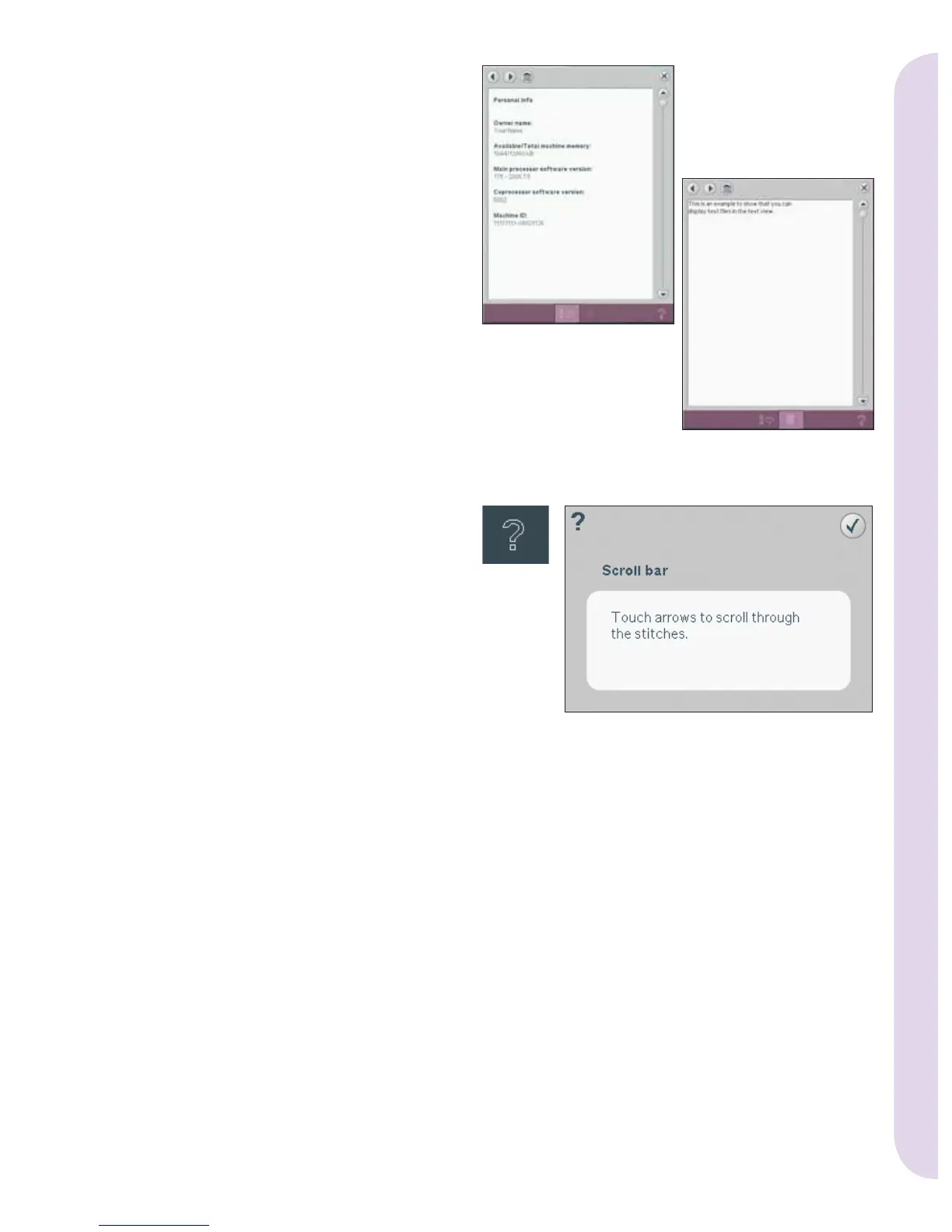3:13
A
B
PFAFF® HD screen
Info menu
When you touch the info menu icon on the task
bar, you have two options to select from - personal
info (A) and notes (B).
Personal info (A)
Personal info contains the owner’s name, machine’s
software information and serial number.
Notes (B)
You can open and read text and HTML-À les on
your machine. The note view shows these text À les
which are opened from Files & Folders.
Use the left and right arrow buttons at the top of
the screen to browse through HTML-À les.
Quick help
Your machine has a built-in Quick help, which
gives you instant information about everything
you see on the screen. Touch the Quick help icon
on the lower right corner of the screen. It starts
Á ashing indicating that Quick help is active.
Touch the icon or the part of the screen you
want information about. A pop-up gives a short
explanation. Touch OK to close the pop-up and exit
Quick help.
When a USB mouse is connected, it is even easier
to use the built-in Quick help. Place the cursor over
the icon and right click on the mouse and Quick
help will pop-up instantly.