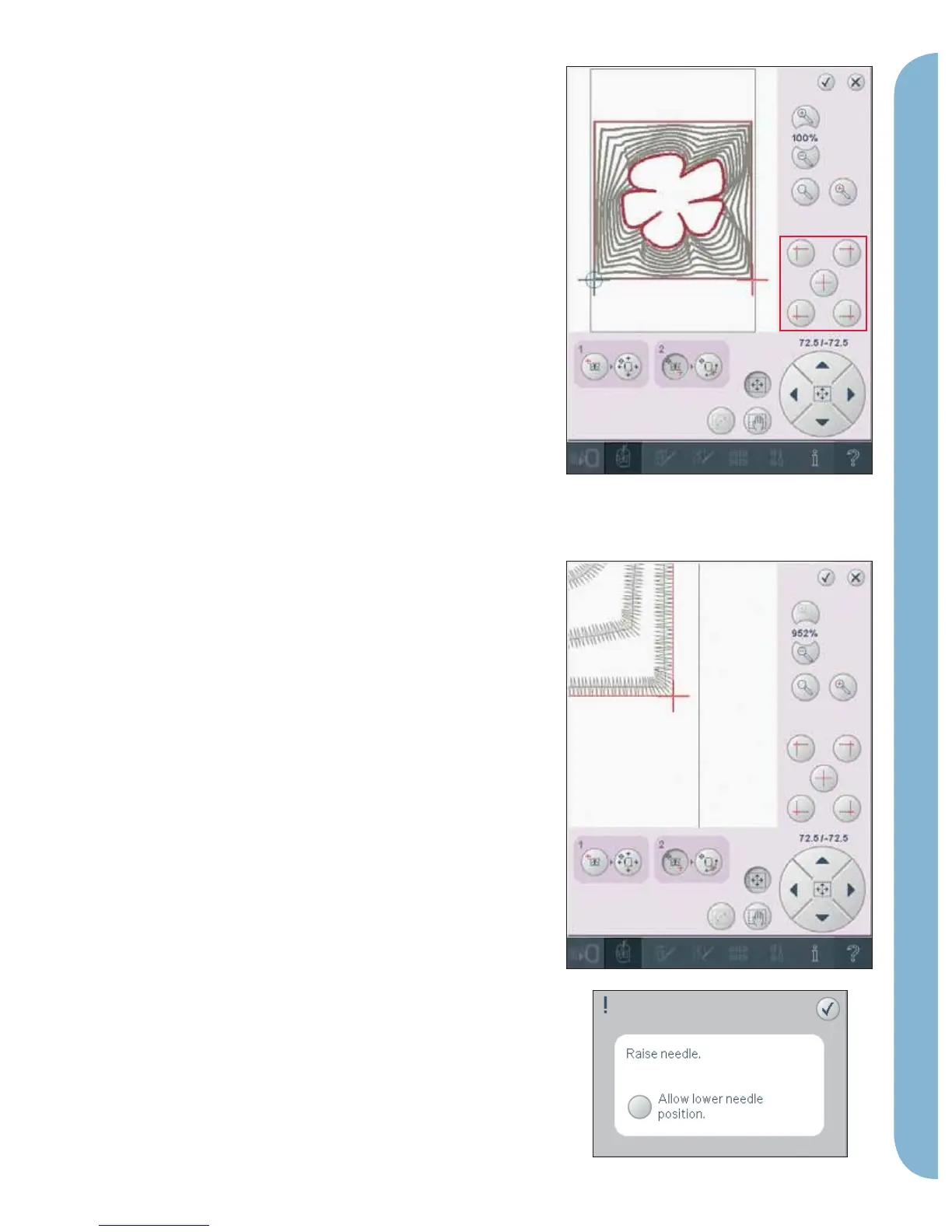9:7
K
J
Embroidery mode - stitch-out
Orbiting - to check corners
Orbiting can be used to trace the design À eld by
touching each of the four corner icons. You can
À nd the center of the design again by touching the
centering icon.
The orbit function will also swiftly move the
crosshair to the selected position when doing
precise positioning.
Use the corner icons to set the connecting point
for precise positioning in a corner of the design.
This is the easiest and most precise way since
the connecting point will be automatically
placed exactly in the corner. This is useful when
positioning a design on a patterned fabric.
The orbiting icons may be used when either
locking point or matching point is selected. When
touching an orbiting icon, the selected point will
automatically be set to the corresponding orbiting
position, i.e. at a corner or at the center of the
embroidery.
E.g. when choosing the upper left orbiting icon, the
connecting point will be set at the upper left corner
in the outer line of the designs. After this, you can
continue and make your own adjustments on the
connecting point.
Zoom to needle (J)
Precise positioning is easy to use with the new
zoom to needle option. Touch the zoom to needle
icon (J) to pan to the current needle position and
zoom in as much as possible on the screen. You can
position the locking and matching point exactly
where you want them.
Disable needle warning (K)
Check allow lower needle icon (K) to temporarily
allow the needle to be in a lower position while
moving the hoop. The needle can then remain close
to the fabric when using precise positioning. Just
make sure the needle is above the fabric to prevent
damage to the needle and fabric.
Note: The warning cannot be disabled when the needle is
below the stitch plate.