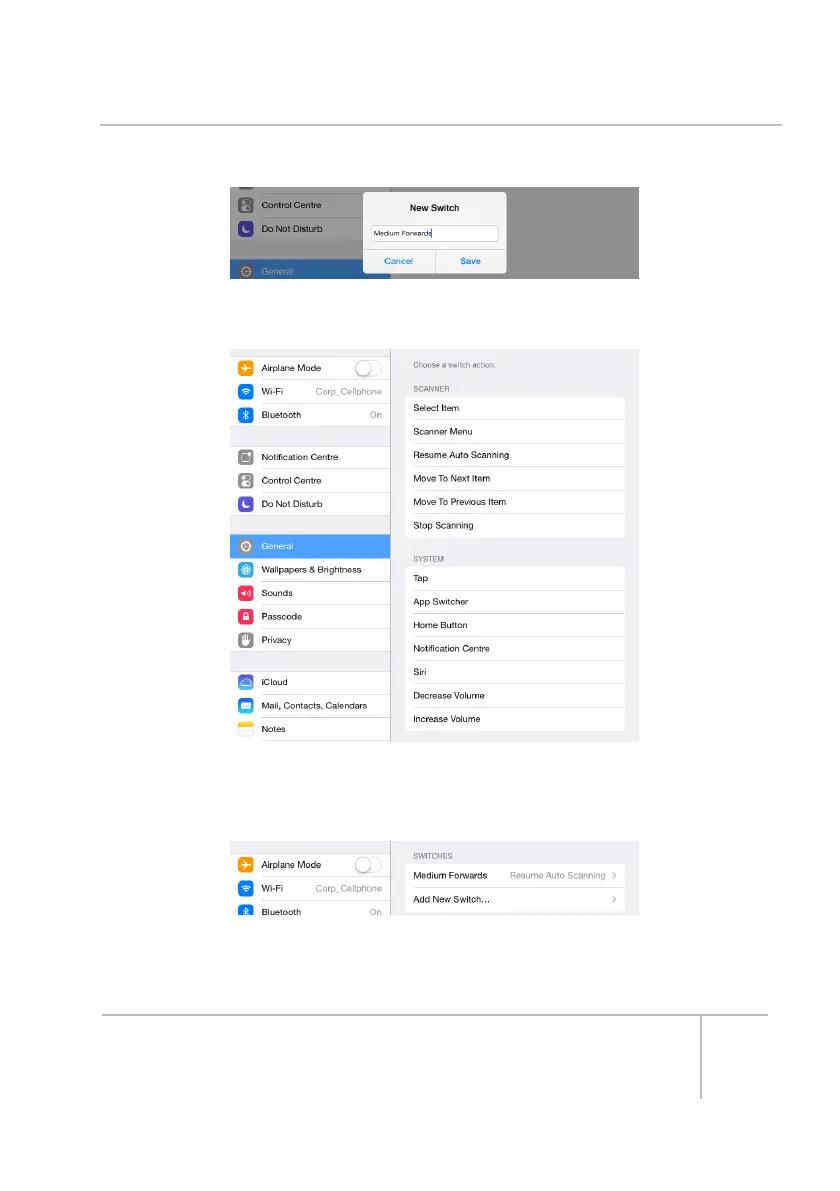R-net Bluetooth Modules Technical Manual | Chapter 2 - Installation
Select “Save” and then choose the command you wish to assign to this switch.
Once selected, the iPad will return to the screen showing the list of switches
you have assigned.
To add more switches, just repeat the above steps, selecting “Add New
Switch…” each time from the list of assigned switches.