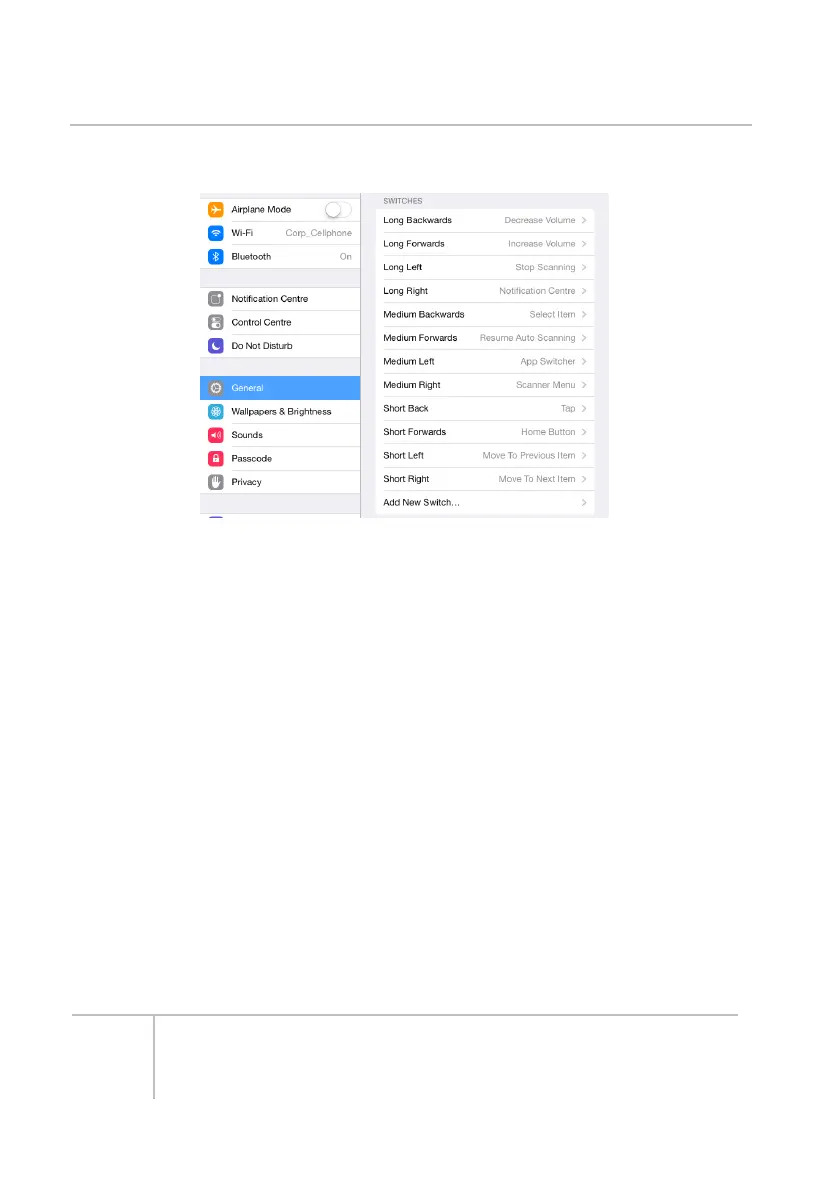R-net Bluetooth Modules Technical Manual | Chapter 2 - Installation
By adding switches in turn, you could have the following list of assigned
commands / switches.
E.g. JS Command -> iPad function
Speed Up ->Select
Speed Down ->Home
Short Left -> Previous Item
Short Right -> Next Item
Short Forward -> Home
Short Back -> Tap
Mid Left -> App Switcher
Mid Right -> Scanner Menu
Mid Forward -> Resume Auto Scanner
Mid Back -> Select Item
Long Left -> Stop Scanning
Long Right -> Notification Center
Long Forward -> Increase Volume
Long Back -> Decrease Volume