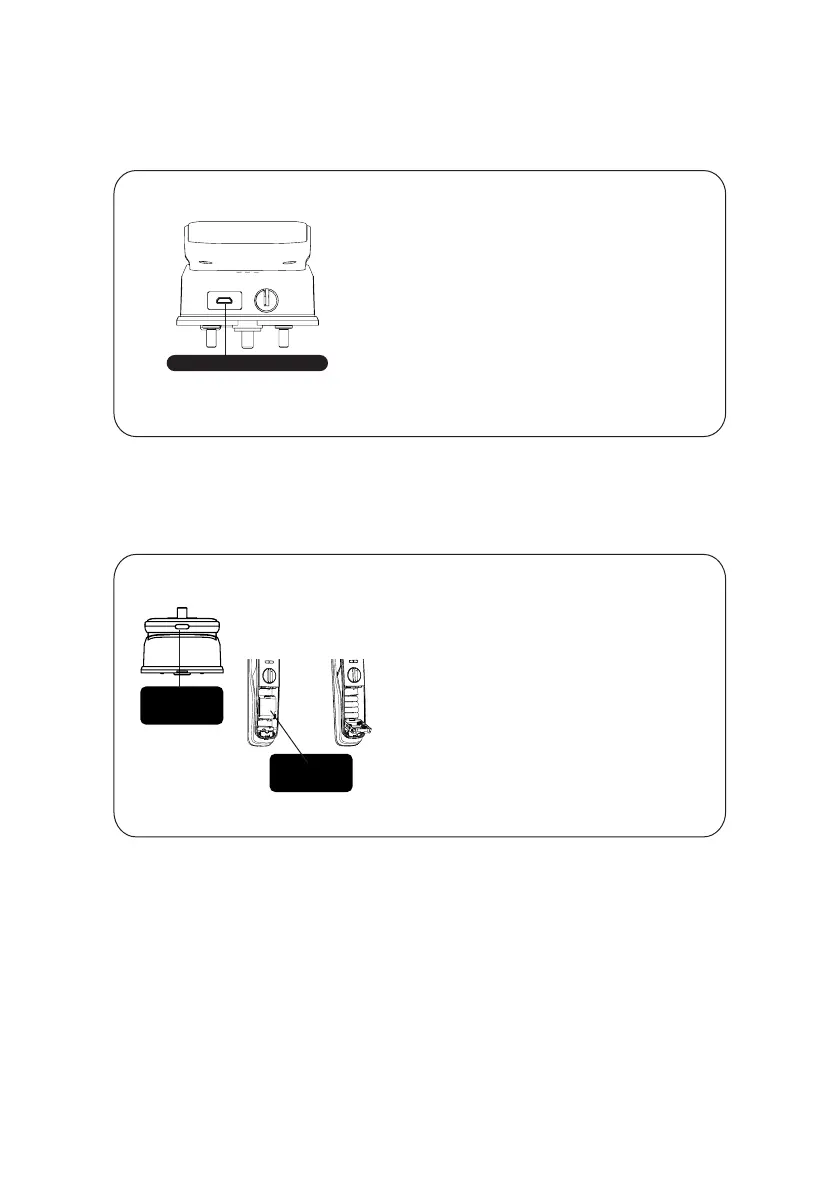24
How to charge EasyKey in an emergency
How to replace batteries
When the battery voltage is low and the door
can not be opened from outside, you can power
up the door lock by plugging 5V power bank
into the micro USB. After unlocking the door,
please replace the battery instantly.
If system carsh occurs and the door lock can not
be opened from the outside, you can power
up the door lock using 5V power bank and the
system will reboot itself automatically.
To keep the batteries running longer and
save you from replacing the batteries
repeatedly, the lock is powered by 1.5V
alkaline batteries and can contain eight
batteries at the same time.
The battery compartment is in the lower
part of the inside escutcheon. Press the
button near the bottom of the inside
escutcheon, then remove the battery
cover. By pushing the battery cover
buckle upwards, you can pull the battery
compartment out and replace the batteries.
Battery
cover button
Battery
cover buckle
Reboot and USB interface