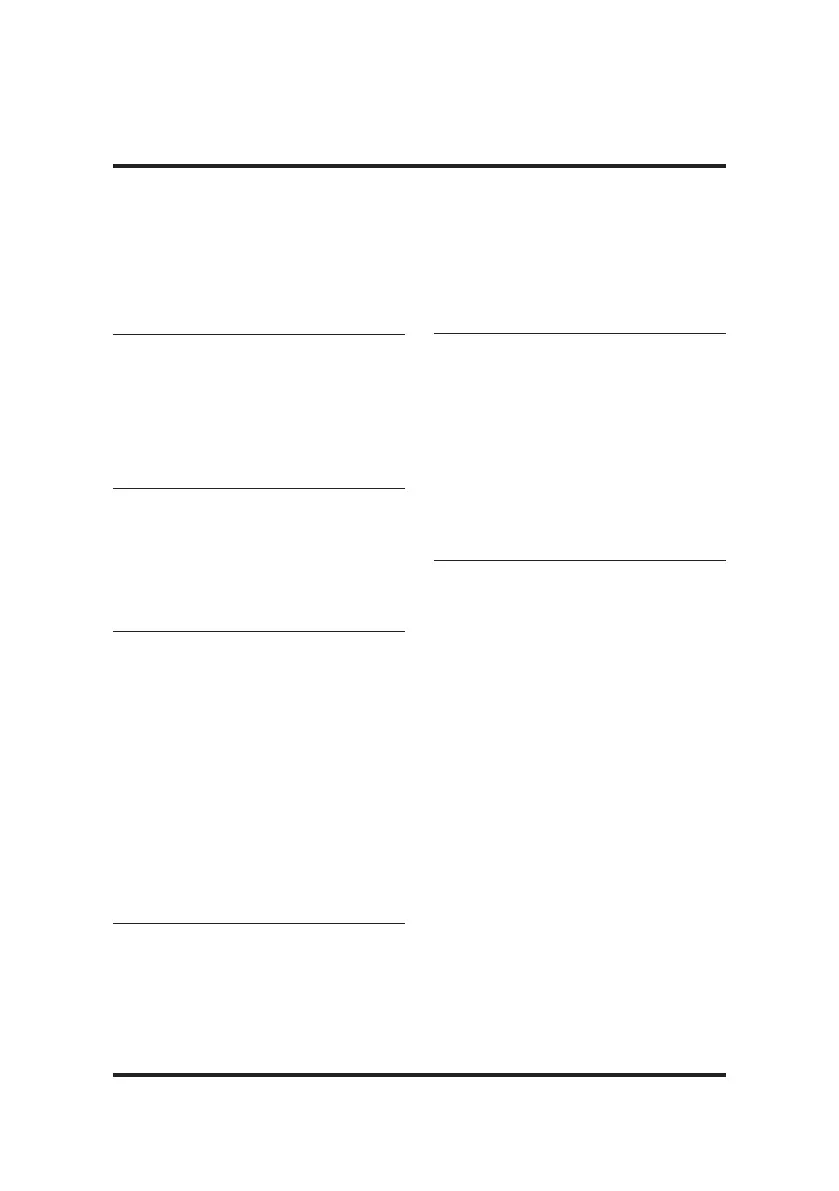1
Contents
1. Important information 02
Security
Caution
Disposal of used products
and batteries
2. EasyKey installation 03
Packaging list
Exploded views
Pre-installation instructions
Installation steps
3. Get to know your
EasyKey
08
Outside escutcheon
Inside escutcheon
4. How to set up your
Easykey
09
Pre-setup instructions
Enter master mode
Modify master PIN code
Add a user record
Delete a user
System settings
Extended functions
System query
App binding instruction
5. How to use EasyKey 16
Unlock from outside or inside
Lock from outside or inside
Inside deadlock
Unlock with mechanical key
6. Other functions 18
Safe handle function
Outside forced lock
One key to mute mode
Restore to default settings
7. Indicators meaning
and usage
20
Door lock status indicator
Low battery voltage indicator
Outside forced lock indicator
Mute indicator
Inside deadlock indicator
System freezing indicator
8. Troubleshooting 22
Alert types and methods
How to charge EasyKey in an
emergency
How to replace batteries