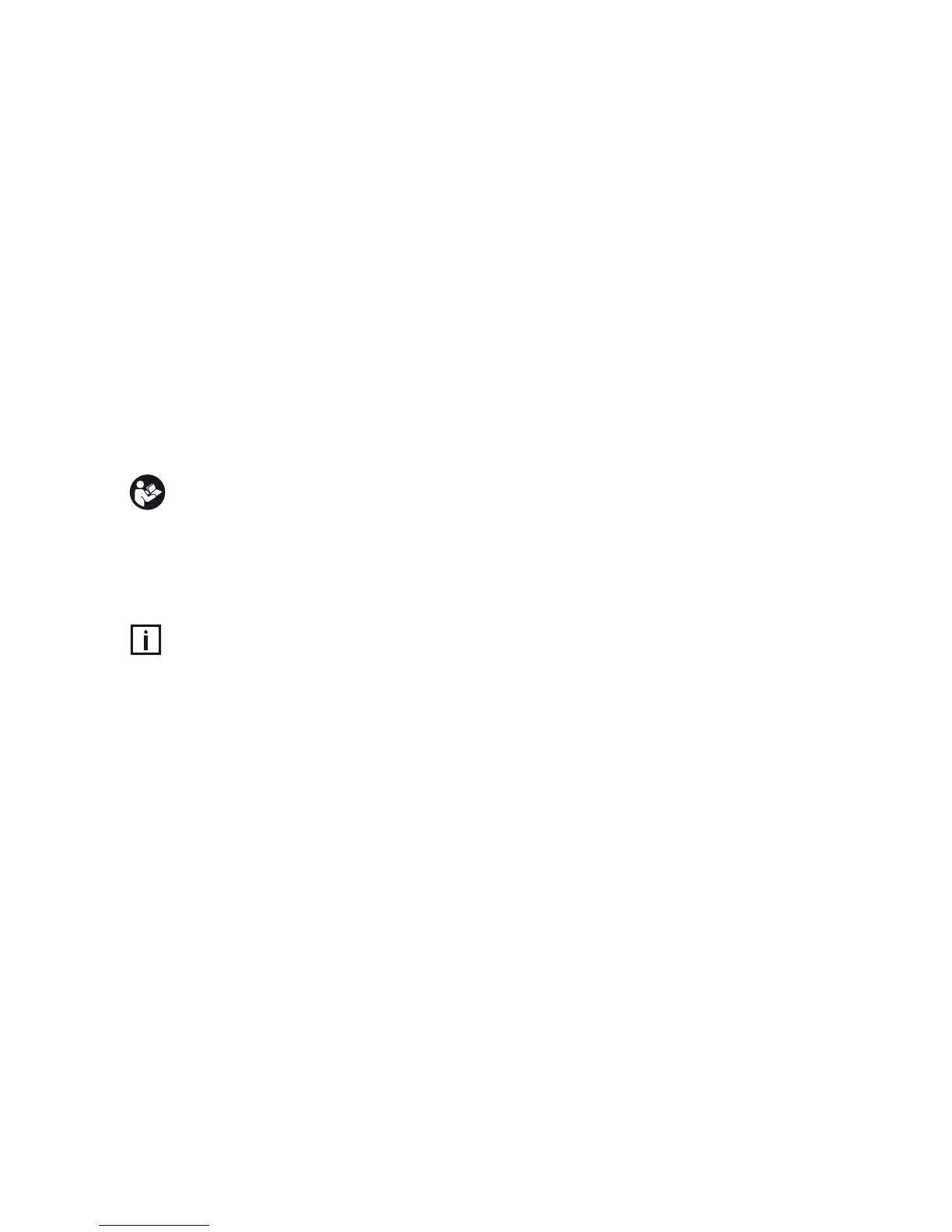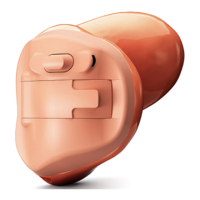11
During the charging process, the battery indicator
will light orange. Once the battery is fully charged, the
indicator will turn green.
Charging an empty battery typically takes about
90 minutes. It is safe to leave the charger connected
overnight—the battery cannot be overcharged.
When charging your iCom for the first time, leave
it to charge for at least three hours, even if the
battery indicator turns green earlier.
A new battery’s full performance is achieved only
after two or three complete charge and discharge
cycles.