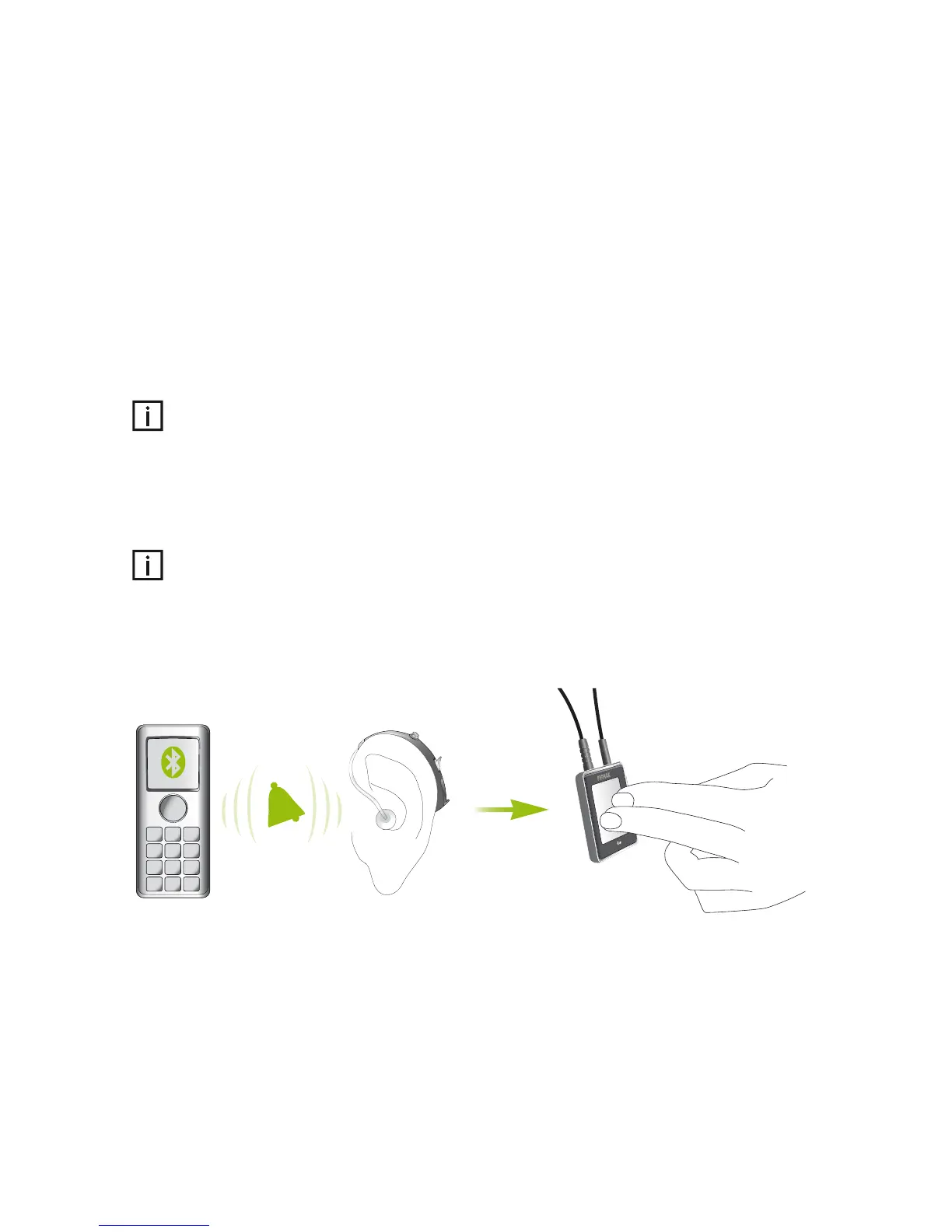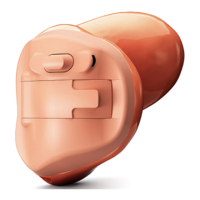33
Accepting incoming calls
To accept an incoming call, briefly press the
communication button on your iCom. You will hear
the caller’s voice in both hearing instruments.
It will take about 1 second before the link from
the mobile phone to the hearing instruments is
established.
For your safety, the hearing instruments’
microphones will remain ON at reduced level
during phone calls.