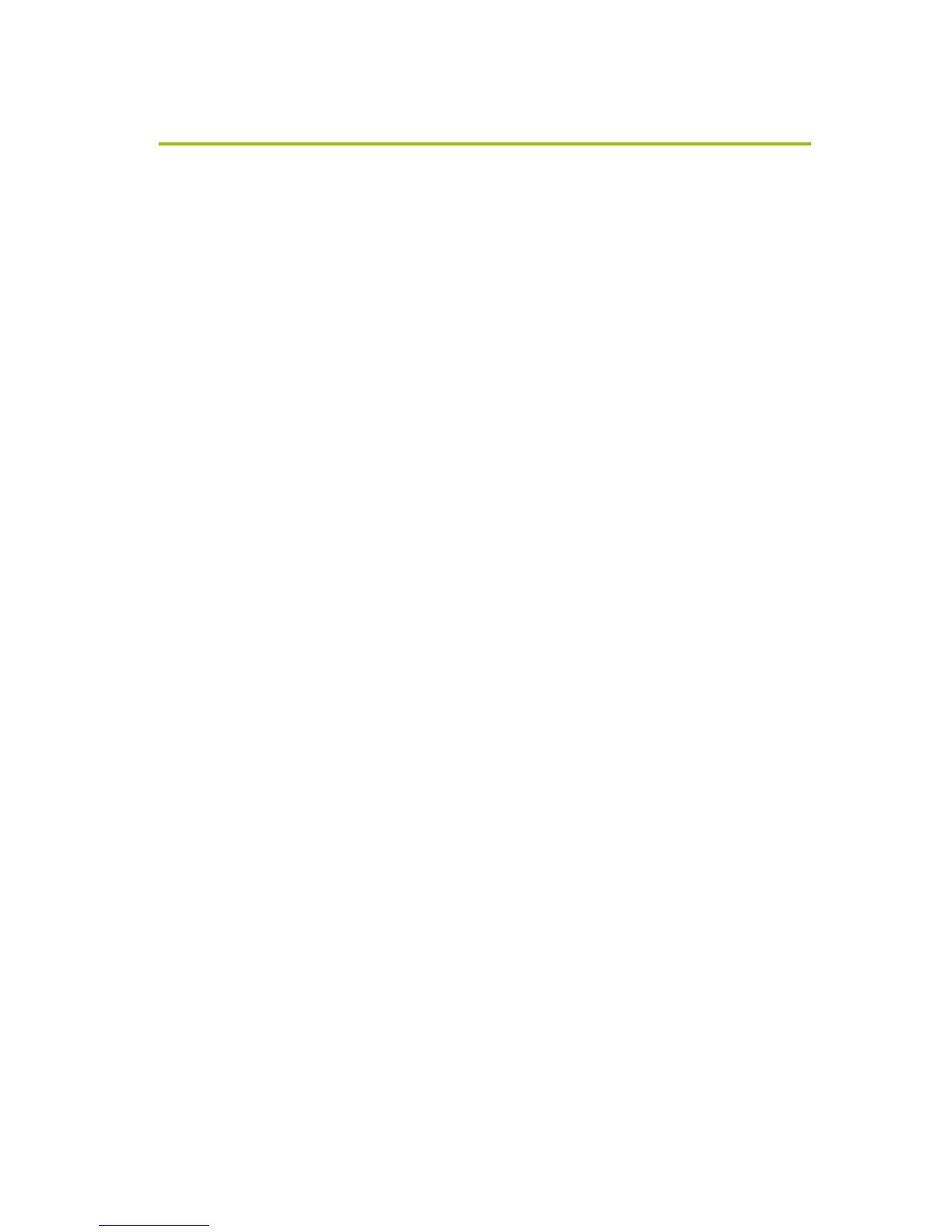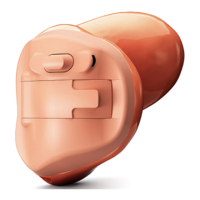26
Pairing and connecting iCom with a
Personal Computer (PC)
If you wish to use your iCom to listen to audio on
PC, you can do so if your PC supports Bluetooth.
As described above, it is necessary first to perform the
Bluetooth pairing procedure between your iCom and
PC. You should therefore refer to your PC’s user guide
or dealer support if you cannot complete the pairing
procedure with the generic steps described here.
1. Charge and turn ON your iCom. Turn on your PC.
Place your iCom near your PC.
2. On the PC, open the “Control Panel” and select the
Bluetooth device wizard. This will assist you in
setting up a Bluetooth connection between your
iCom and PC.
3. Ensure the Bluetooth connectivity is turned ON:
Either activate built-in Bluetooth functionality or
connect the external Bluetooth adapter on your PC.
4. Initiate the pairing process on your iCom by pressing
the Bluetooth button for about 2 seconds until
the Bluetooth indicator flashes blue. Your iCom will
remain in the pairing mode for two minutes or
until the pairing is completed.
Setting up Bluetooth devices