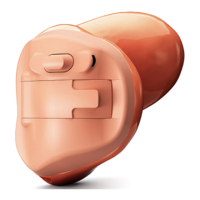29
Using your iCom with your
mobile phone
Before you can use your iCom with your mobile phone,
you must complete the pairing and connection
procedures described in the “Setting up Bluetooth
devices” section above.
How your iCom interacts with your mobile phone
When making a mobile-phone call, the iCom’s built-in
microphone captures your voice and transmits it to the
mobile phone. This frees you from holding the phone
to your head to speak.
Bluetooth Wireless signal
Your voice Caller’s voice
audible here
Caller’s voice

