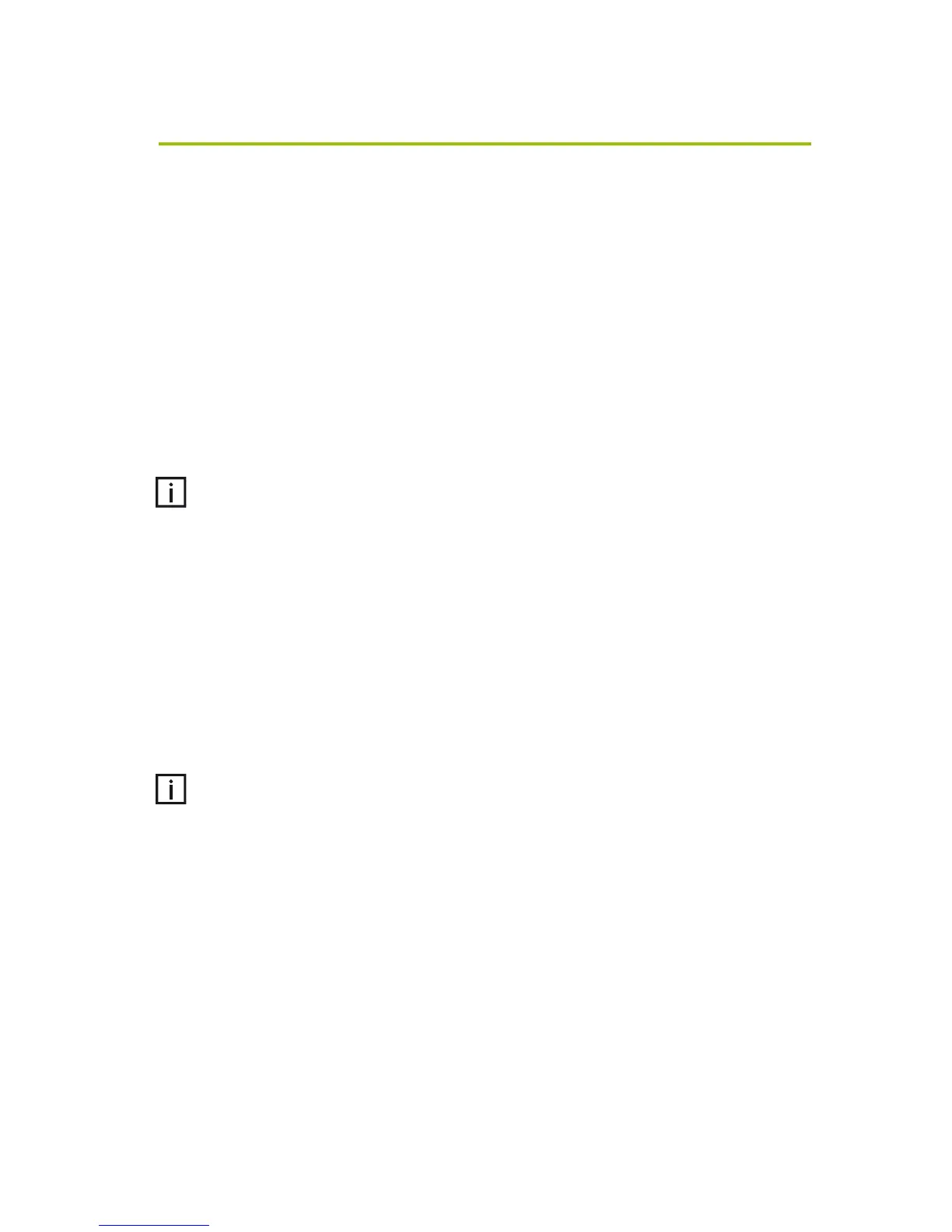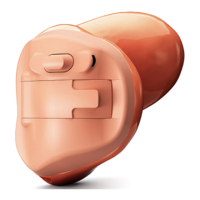30
The other party’s voice is received by your mobile
phone, which transmits it to your iCom. Your iCom
transmits it to your hearing instruments.
Your iCom’s communication button is used to accept,
reject and end phone calls as described in the sections
below.
Some mobile phones are configured to play
keypress tones and confirmation beeps via Blue-
tooth headsets. If this is set, you will hear these
tones interrupting any active audio streaming
in your hearing instruments. Please refer to your
mobile phone user guide for information about
disabling this feature.
Mobile phone calls will always take priority
over other audio sources on your iCom. For more
information refer to the section “Streaming
priorities” on page 37.
Using your iCom with your mobile phone