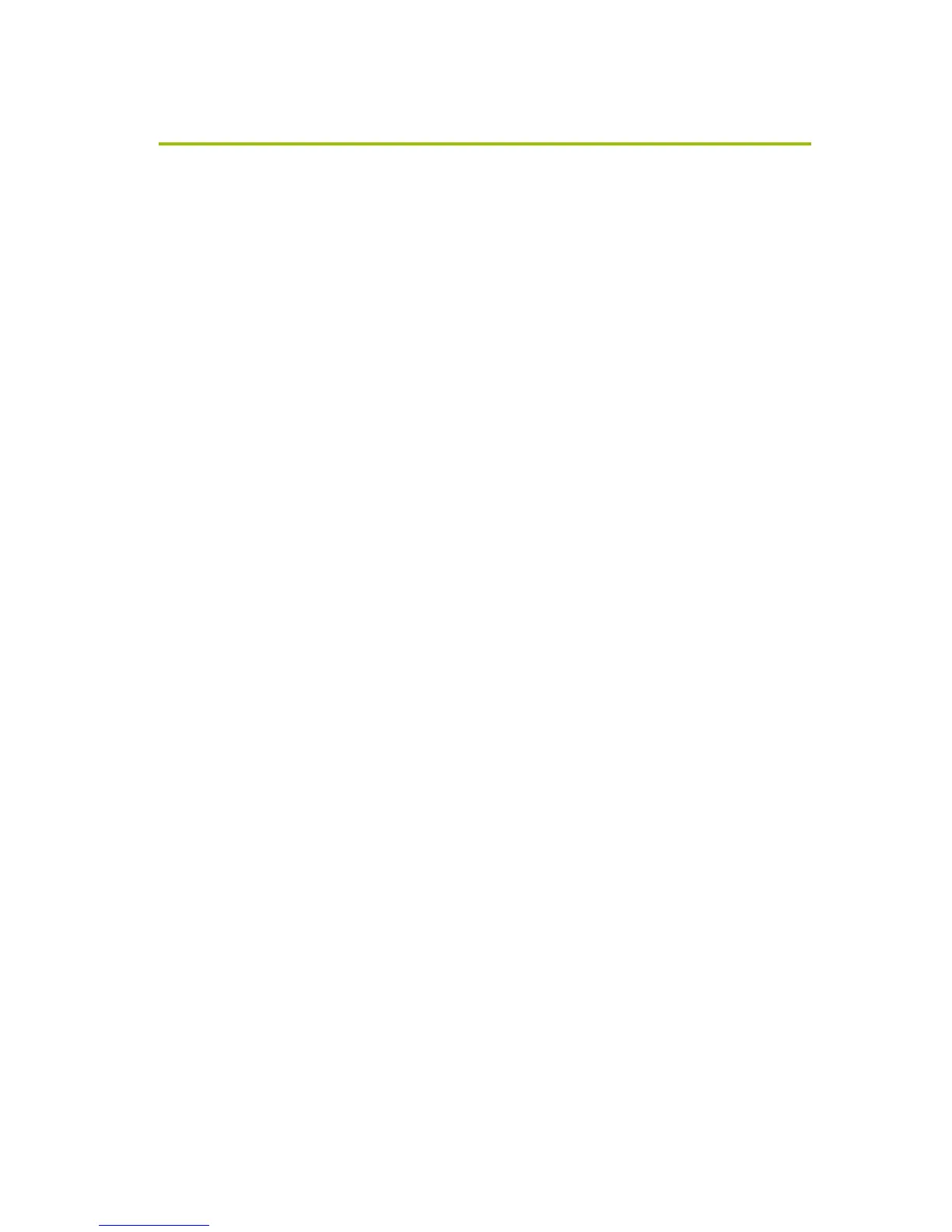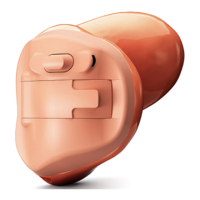38
reject, or terminate the call, audio streaming will
resume. If more than one Bluetooth audio source is in
range e.g. two Bluetooth stereo devices, iCom will
connect to only the last connected device.
It is not possible to switch between two Bluetooth
audio sources. (One Bluetooth device must be turned
OFF or moved out of range from iCom before the
second device is turned ON or moved inside the range
of iCom).
Audio streaming can be activated in the hearing
instruments independent of which hearing program
you have selected on your hearing instruments.
Connecting via audio cable (3.5 mm jack)
Connect the audio player to iCom with an audio
cable as shown in the following picture.
Insert one end of the audio cable into the
headphones socket on your audio player.
Insert the other end of the audio cable into
the audio input on your iCom.
Using audio devices