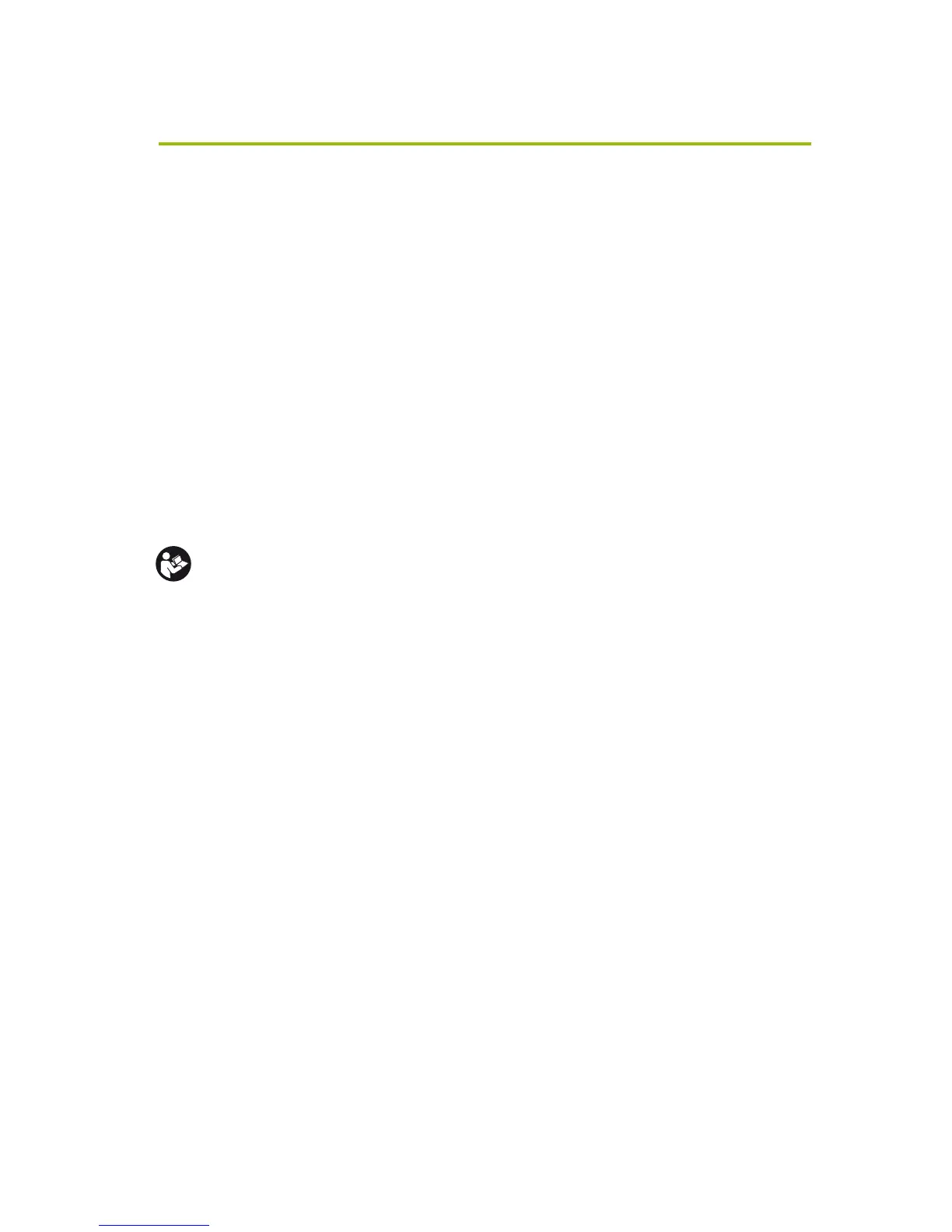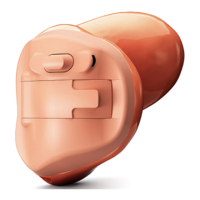28
For further information please refer to the user guide
provided with the PC or external Bluetooth adapter.
Deleting Bluetooth pairings
If you wish to delete the pairing relationships between
your iCom and other devices, press and hold the
Bluetooth pairing button for about 10 seconds until the
Bluetooth indicator is lit solid blue.
After deleting the Bluetooth pairings, none of
your Bluetooth devices will work with your iCom
until paired again.
Setting up Bluetooth devices