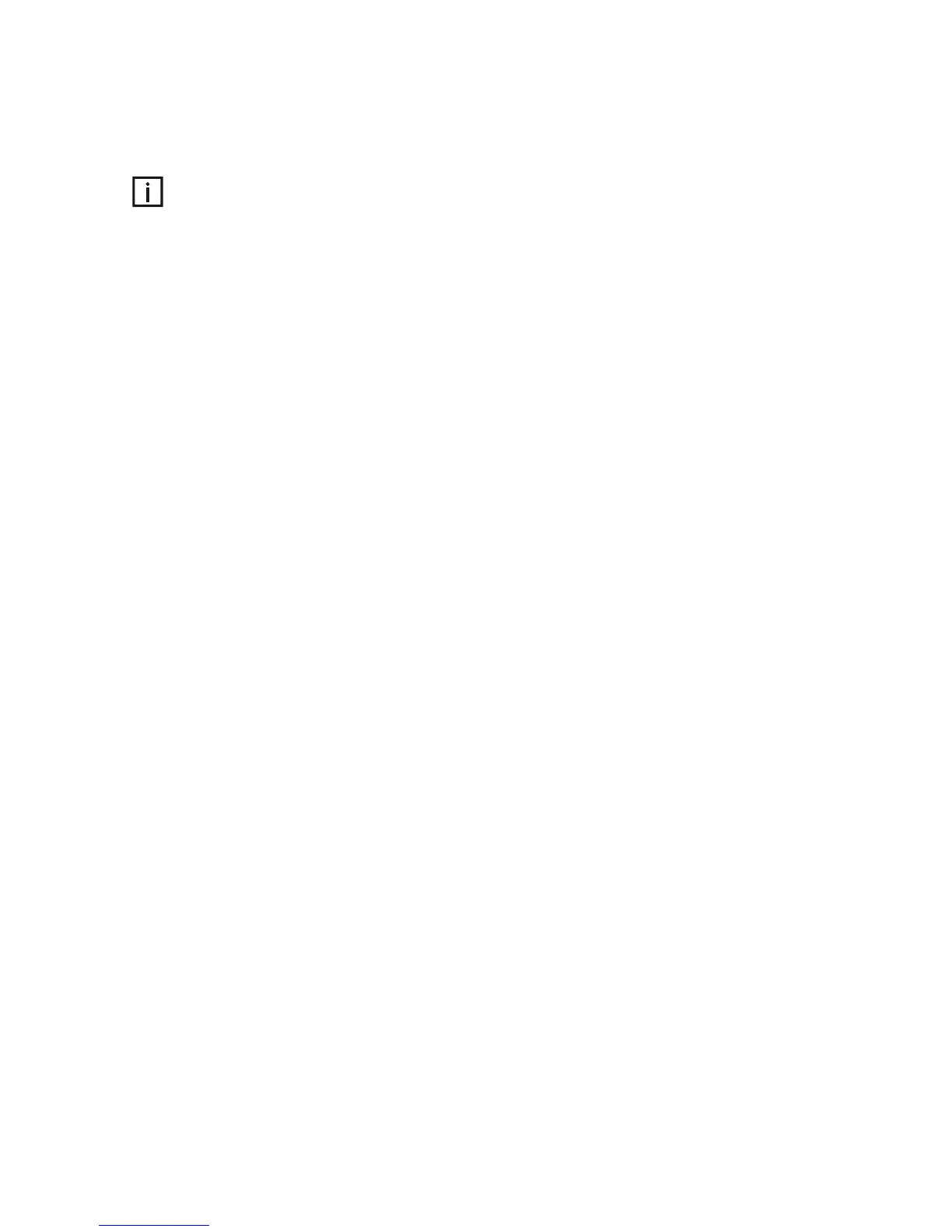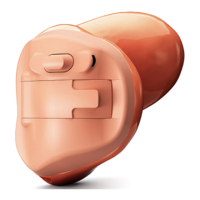43
The streaming pause operation will not pause your
audio device. An MP3 player, connected via audio
jack, will continue playing music, although you will
not hear it in your hearing instruments.
Stop streaming
To stop streaming audio, turn OFF the audio source,
unplug the audio cable or disengage the audio devices’
Bluetooth functionality.
When streaming stops, iCom will automatically
activate the previously-active hearing program after
a short period of time. This occurs whenever the
streaming signal stops for more than 5 seconds. (Except
in the case of FM, which will stop after 60 seconds to
accommodate lectures).