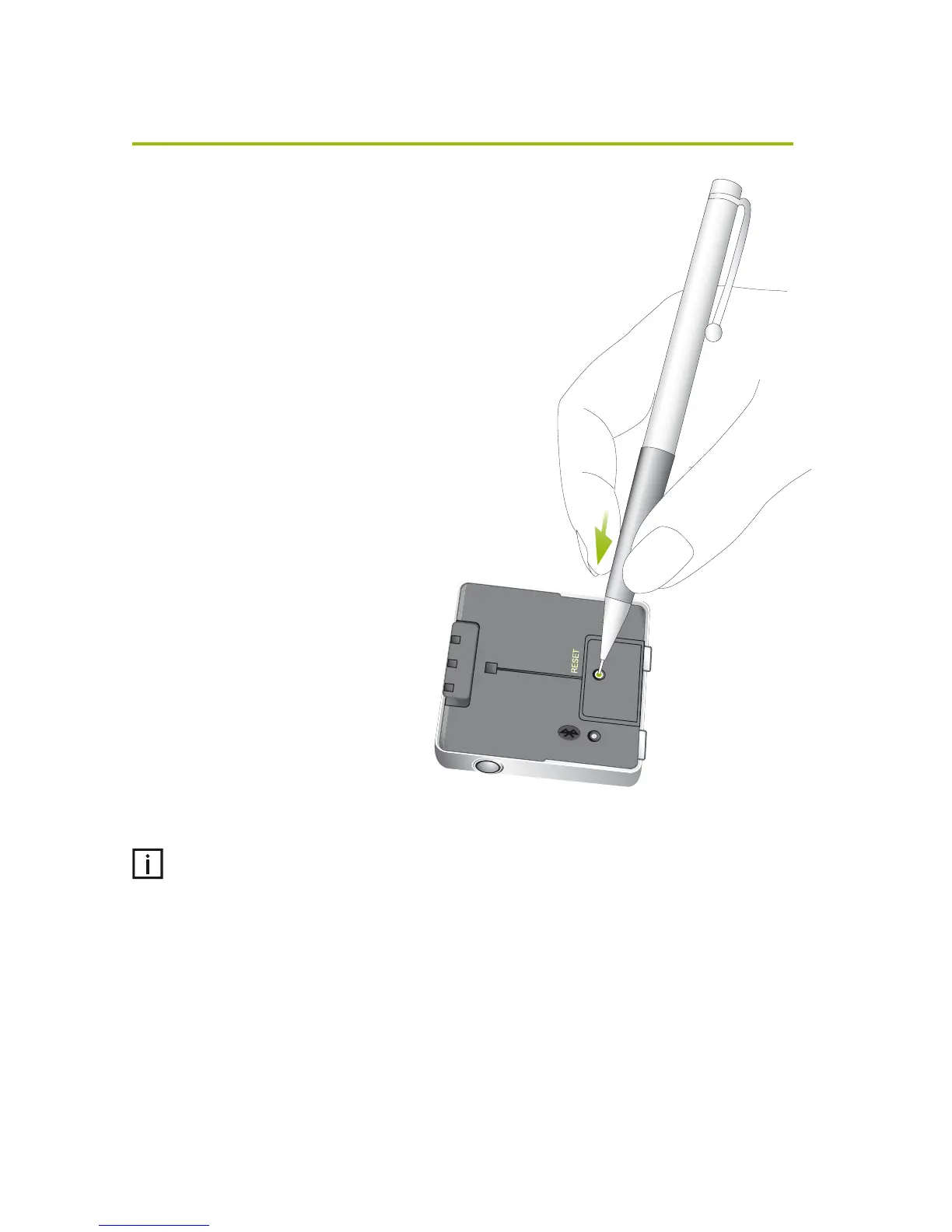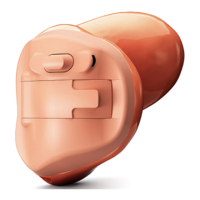45
If, for some reason, iCom becomes
unresponsive, press the reset button
on the back of the device as shown
in the picture.
If all three indicators on your iCom are lit solid,
this may indicate a software problem. Refer to
Troubleshooting section.
Reset button