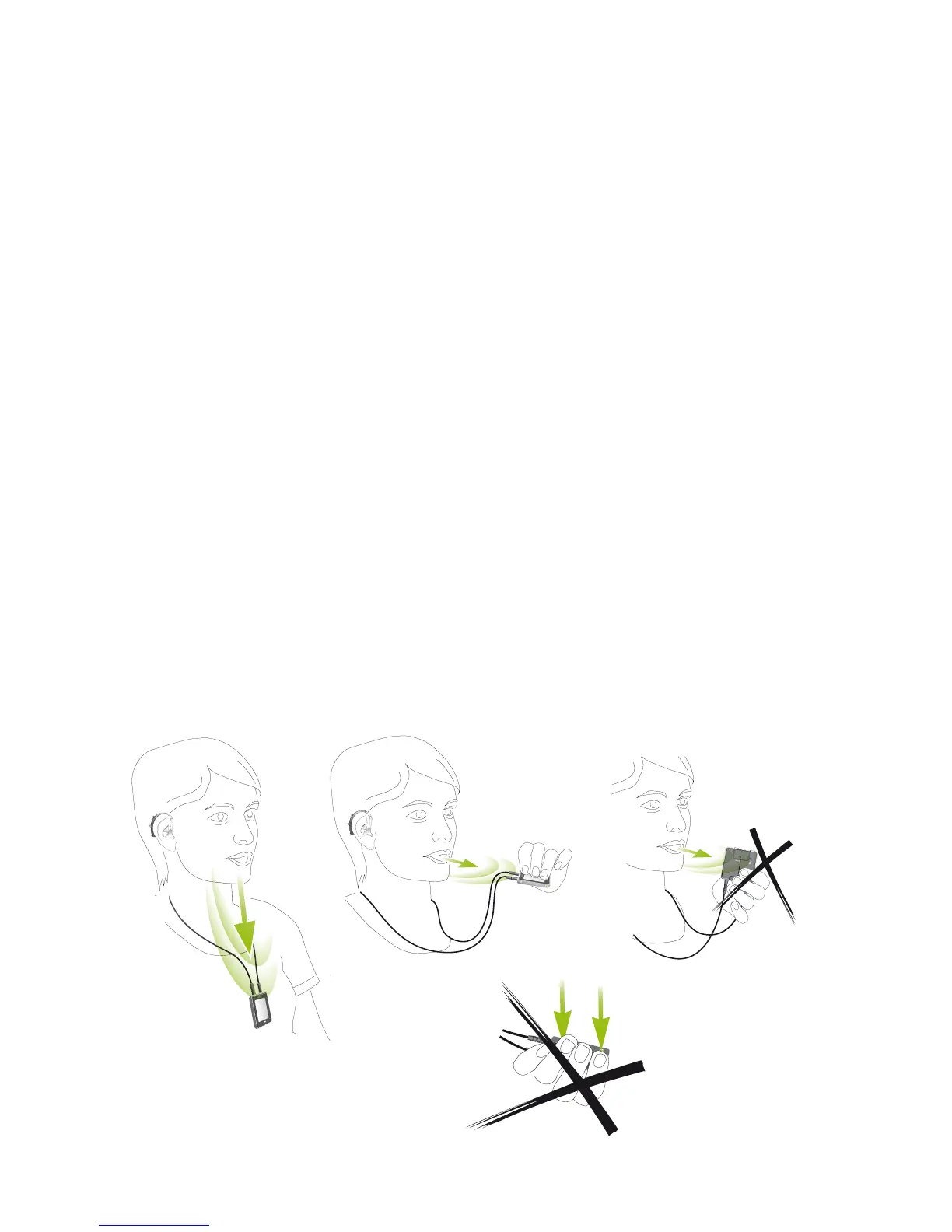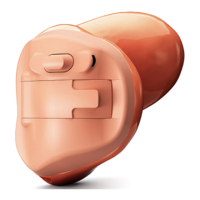31
Speaking into your iCom
Your iCom includes a high-quality directional
microphone. It is placed on the side to optimally pick
up your voice without extraneous noise when you
wear your iCom around your neck.
When engaged in a mobile phone call, speak normally
as shown in figure below. In noisy environments,
you can bring your iCom closer to your mouth as shown
in figure . In this case, avoid covering the small
microphone openings on the side of your iCom (figure
). Turning your iCom sideways is unnecessary and
will not increase the sound quality (figure ).