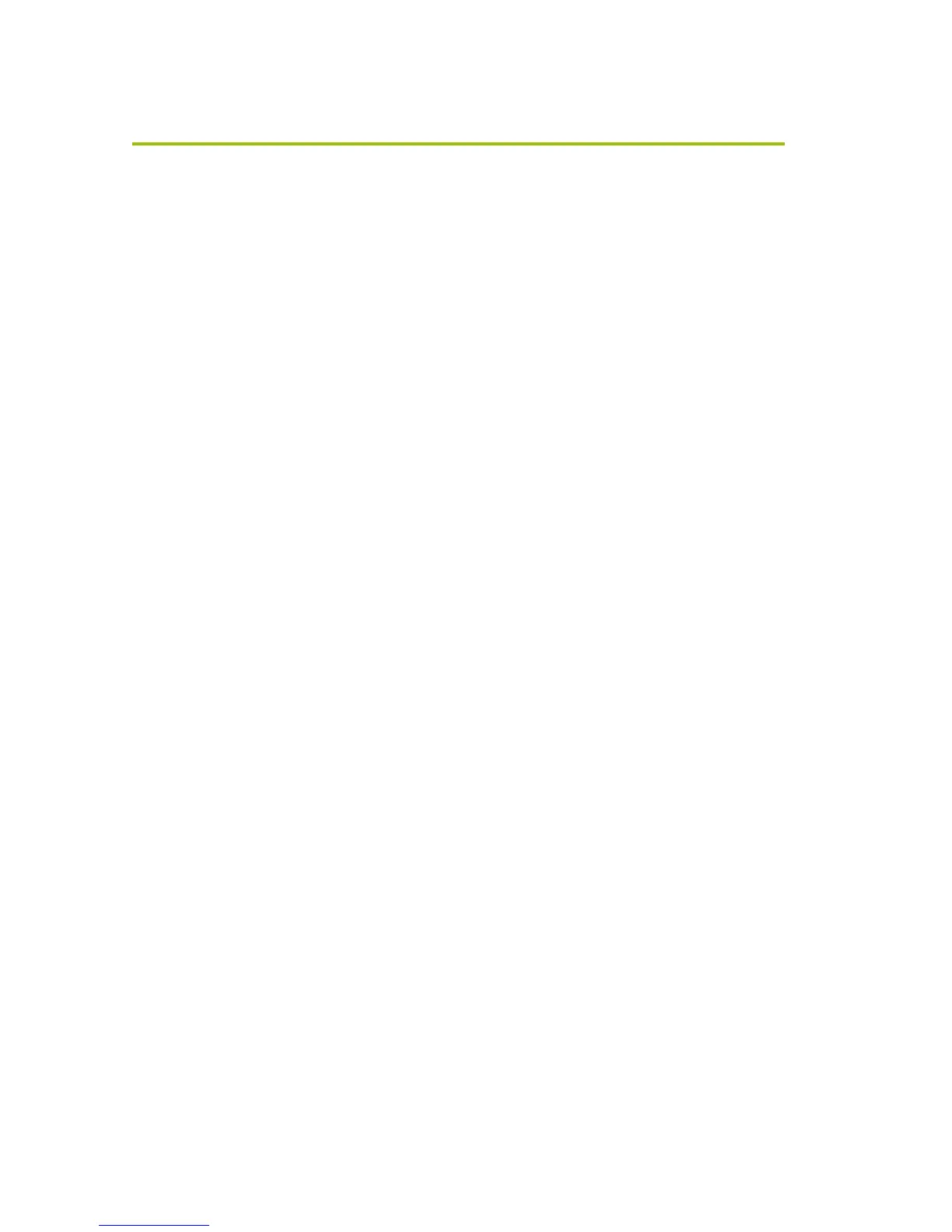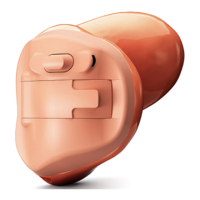21
Setting up Bluetooth devices
This section describes the pairing and connection
procedure for Bluetooth devices.
Pairing with your mobile phone
As described above, it is only necessary to perform
the pairing procedure once. The pairing procedure
is controlled by your mobile phone. Different mobile
phones have different menu structures. You should
therefore refer to your mobile phone’s user guide or
dealer support if you cannot complete the pairing
procedure with the generic steps described here. On
the Internet, at www.phonak.com/icom, Phonak
also provides Bluetooth pairing instructions specific to
some of the most popular mobile phone manufacturers.
To pair your iCom and mobile phone:
1. Charge and turn ON both your iCom and mobile
phone. Place them next to each other.
2. Find the connectivity settings of your phone. Look
for the “Bluetooth” feature in the main menu or
one of the submenus such as “Connectivity”.
3. On your mobile phone, ensure that the Bluetooth
feature is turned ON.
4. Initiate the pairing process on your iCom by
pressing the Bluetooth button for about 2 seconds