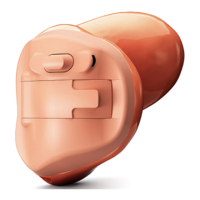22
until the Bluetooth indicator flashes blue. Your
iCom will remain in the pairing mode for two minutes
or until the pairing is completed.
5. On your mobile phone choose to search for
Bluetooth devices.
6. Your mobile phone should present a list of Bluetooth
devices discovered. Select “iCom” from this list.
7. Your mobile phone may then ask you to enter a
passcode. If so, enter “0000” (four zeros).
Your iCom should now be paired to your mobile phone.
Some mobile phones may ask which Bluetooth service
you wish to enable. Select “Headset” and, if available,
“Stereo Headset”.
Setting up Bluetooth devices
