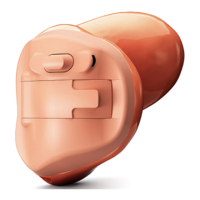13
Battery status
While turned ON, your iCom indicates the battery
status on the battery indicator as follows:
• Green, slow flash 컄 Battery level is high
• Orange, medium flash 컄 Battery level is moderate
• Red, fast flash 컄 Battery level is low
Once the fast, red flashing starts, you will be able
to talk on your phone for half an hour, but you should
recharge the battery as soon as possible.
Turning your iCom ON or OFF
To turn ON your iCom, press and hold the ON/OFF
button as shown in figure for about a second until
you see the battery indicator turn on as shown in
figure . Release the ON/OFF button. Once your iCom
is fully operational, the battery indicator will be
colored and flash according to the current battery
charge as described above.
