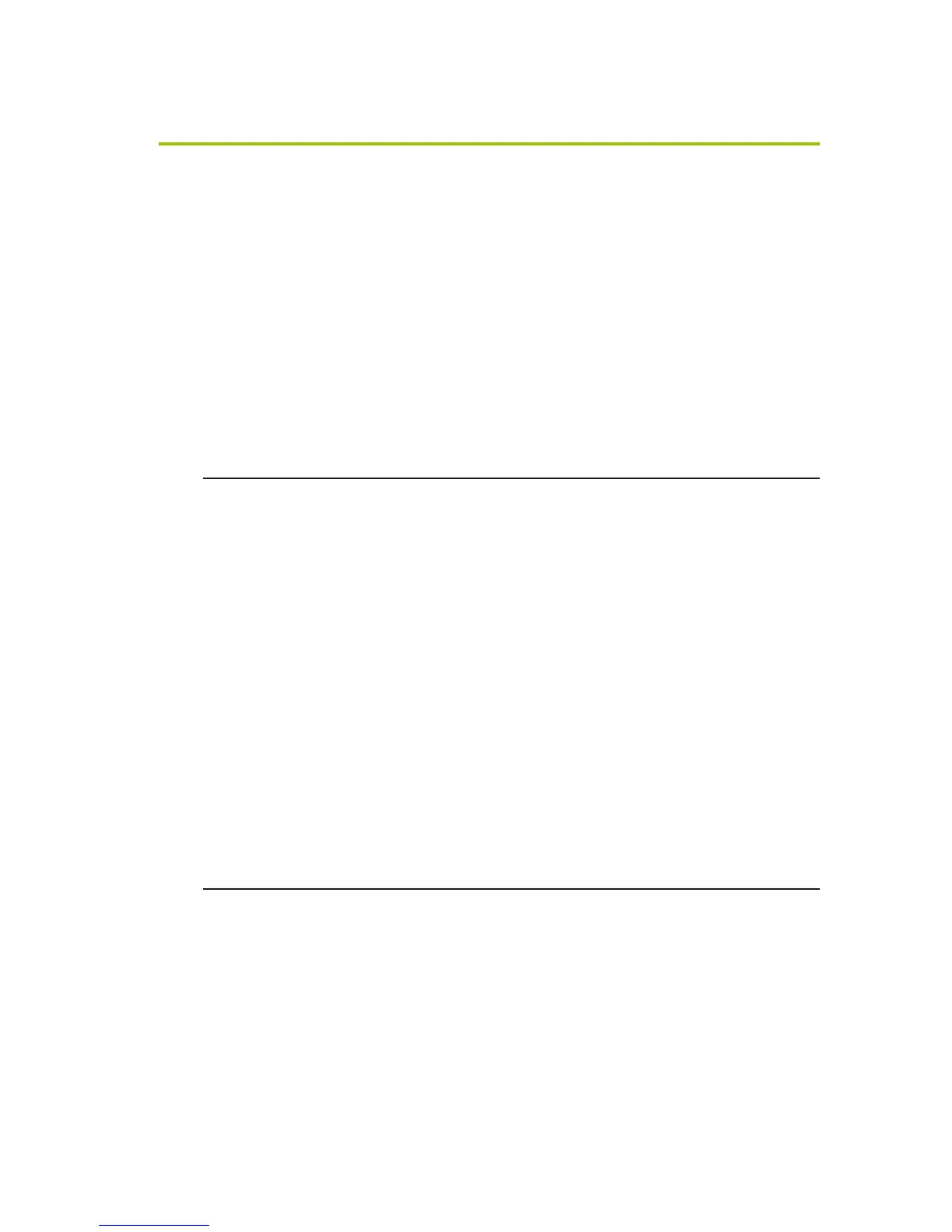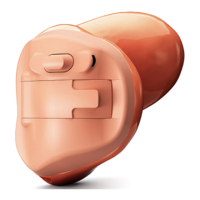4
Contents
Setting up Bluetooth devices 21
Pairing with your mobile phone 21
Connecting your mobile phone 23
Pairing and connecting iCom with a Bluetooth
transmitter 24
Pairing and connecting iCom with a Personal
Computer (PC) 26
Deleting Bluetooth pairings 28
Using your iCom with your mobile phone 29
How your iCom interacts with your
mobile phone 29
Speaking into your iCom 31
Moving out of Bluetooth range 32
Incoming calls 32
Accepting incoming calls 33
Rejecting incoming calls 34
Making a call 34
Ending a call 36
Using audio devices and FM 37
Streaming priorities 37
Connecting via audio cable (3.5 mm jack) 38
Connecting via Bluetooth 39
Connecting an FM system 40