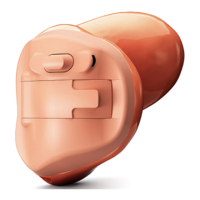56
Do not make any changes or modifications to
this device.
Opening iCom might damage it. If problems occur
which cannot be resolved by following the remedy
guidelines in the troubleshooting section of this
user guide, consult your hearing care professional.
iCom may only be repaired by an authorized
service center.
The battery may only be replaced by an authorized
service center.
Important information
