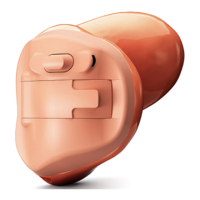59
Remedy
Repeat the pairing between iCom and the Bluetooth
device which was overwritten.
Ensure Bluetooth is turned ON in the mobile phone.
Please refer to your mobile phone’s user guide.
1.Disable the Bluetooth functionality in your mobile
phone and turn it ON again.
2.Restart iCom by turning it OFF and back ON. The
iCom’s Bluetooth functionality will be automatically
re-activated.
3. Activate iCom by selecting it in the mobile phone’s
“Active device” menu. Reduce the distance between
iCom and the mobile phone.
Follow the pairing process as described on page 22.
