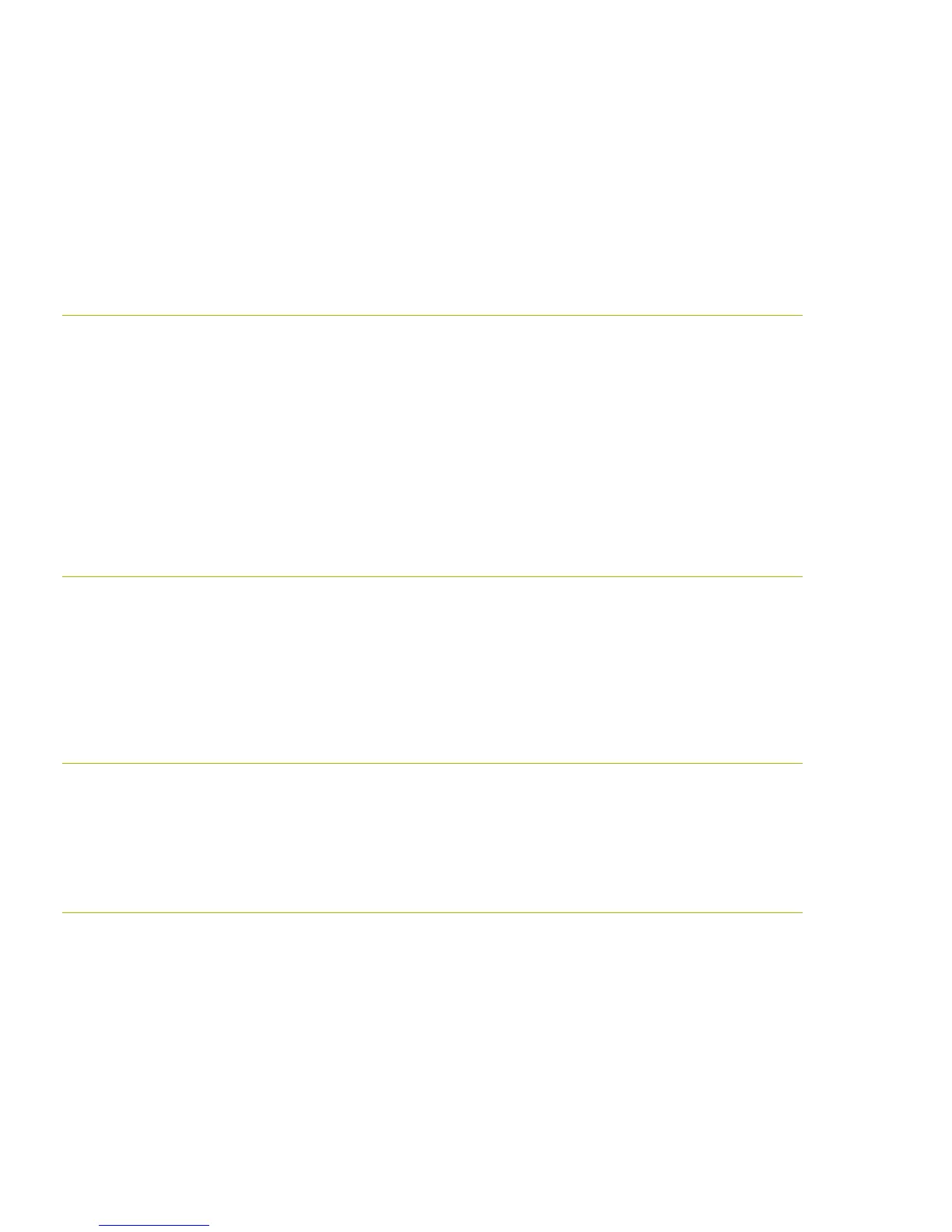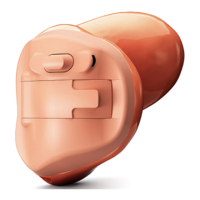61
Remedy
Make sure you wear iCom around your neck.
Make sure the microphone openings are not covered
and that you speak into iCom as shown on page 31.
Do not turn iCom sideways as you speak. Be careful
not to let iCom rub against clothing.
Deactivate key-press and confirmation tones on
your mobile phone. Please refer to the mobile phone
user guide.
Volume cannot be changed via iCom. Adjust the
volume on the connected audio source or mobile
phone or change the volume on the hearing
instruments.