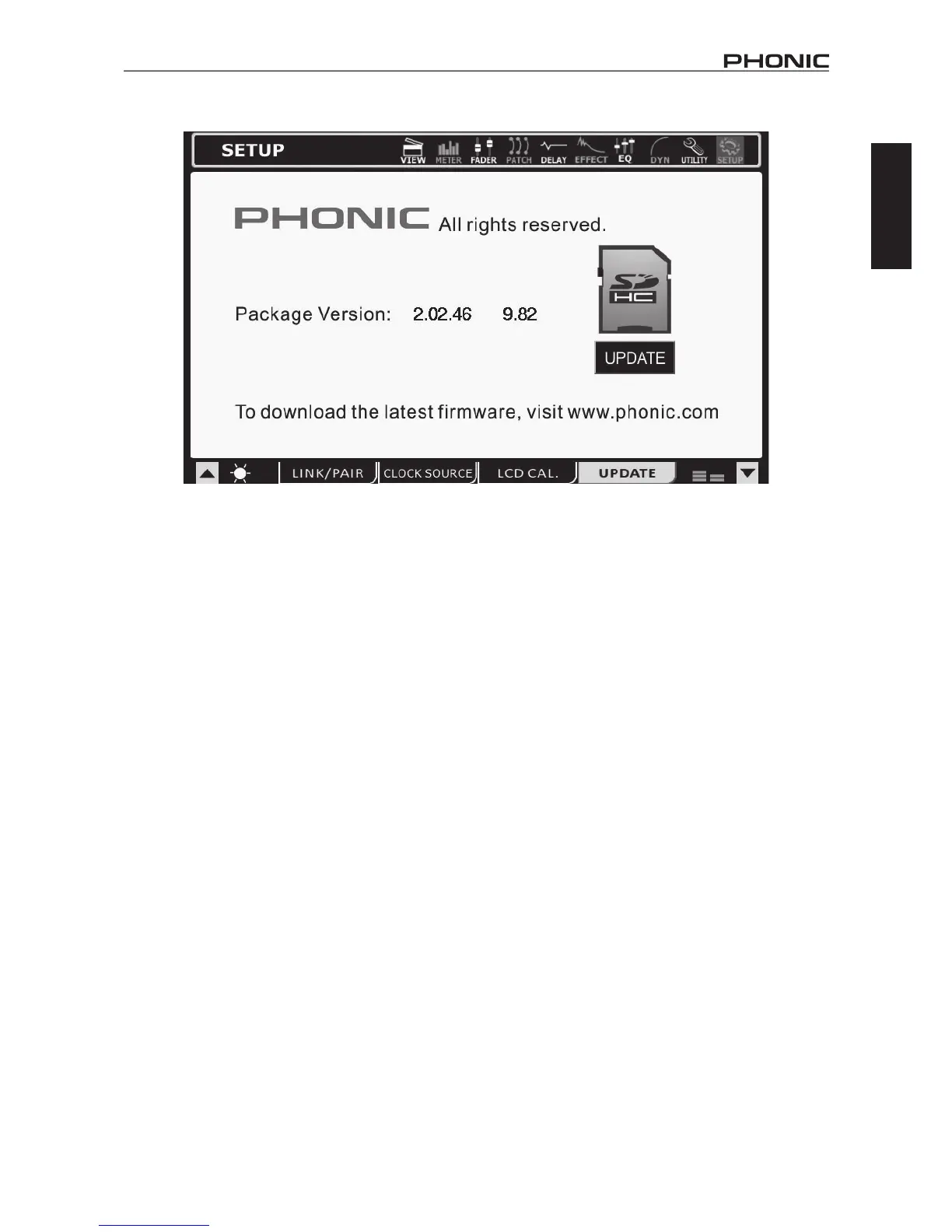29
IS16
English
10.4 Update
TheupdatefunctionallowsuserstoupdatetheIS16’srmwaretothelatestversion.ThisisdonebyinsertinganSDcardcontainingthe
latestrmwareupdateintotheSDcardslotontherearofthemixer,thenselectingtheUpdatetab.Besuretocheckyourcurrentversion
beforeupdatingtoavoidupdatingtoanout-of-datermwareversion.PhonicrecommendsthatyouformatyourSDcardintheFATle
system for best results.
WARNING:DonotpowerofftheIS16whenintheprocessofupdatingthermware.Doingsowillrendertheunitvirtuallyuselessunless
you perform a system restore.
System Restore
In the event that starting up your IS16 becomes impossible due to corruption of one or more of the DSPs, there is a relatively simply way
to get it up and running again. First, visit www.phonic.com to download our IS16 System Restore Software. Place the software on a blank
SD card. Ensure the card is otherwise blank – it is important that the Restore Software is the only le on the card. Place the SD card into
the IS16’s SD card reader and turn the system on. The unit should automatically restore itself, although start up may take a minute longer
than usual.
NOTE: Be sure to read and carefully follow the system restore instructions as detailed in the txt le provided along with the restore software.