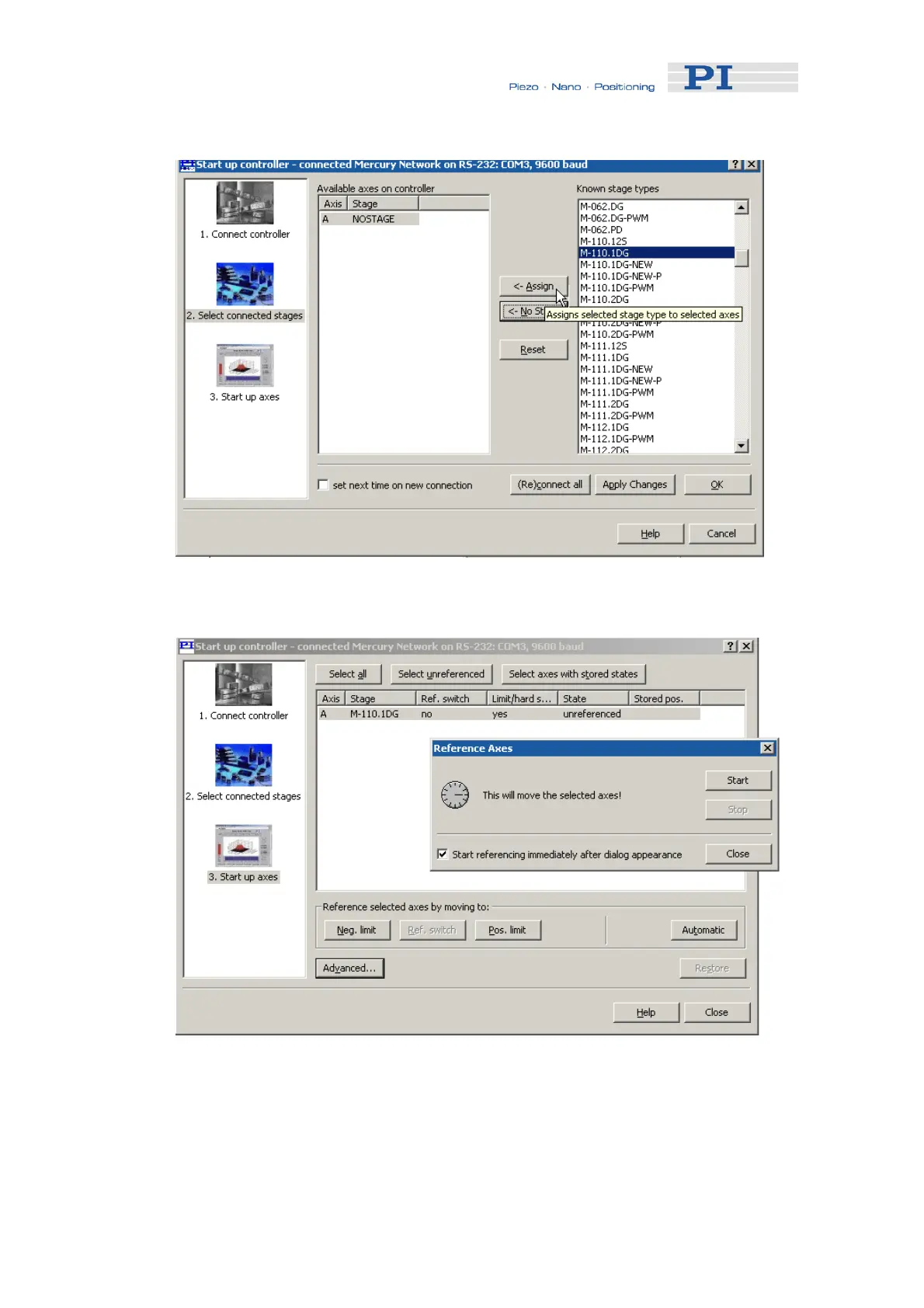Quick Start
Fig. 5: PIMikroMove™
Start up controller: Step 2: select stage and be sure to click
Assign before moving to Step 3 with OK
Fig. 6: PIMikroMove™
Start up controller, Step 3: Reference the axis
8 After communication has been established, make sure the motion
parameters of each axis are set as required for the mechanics. Starting
parameters will be set if the software was informed of the type or class of
stage connected (as in Fig. 5) . Otherwise it may be necessary to set the
www.pi.ws C-863 MS173E Release 1.2.7 Page 17