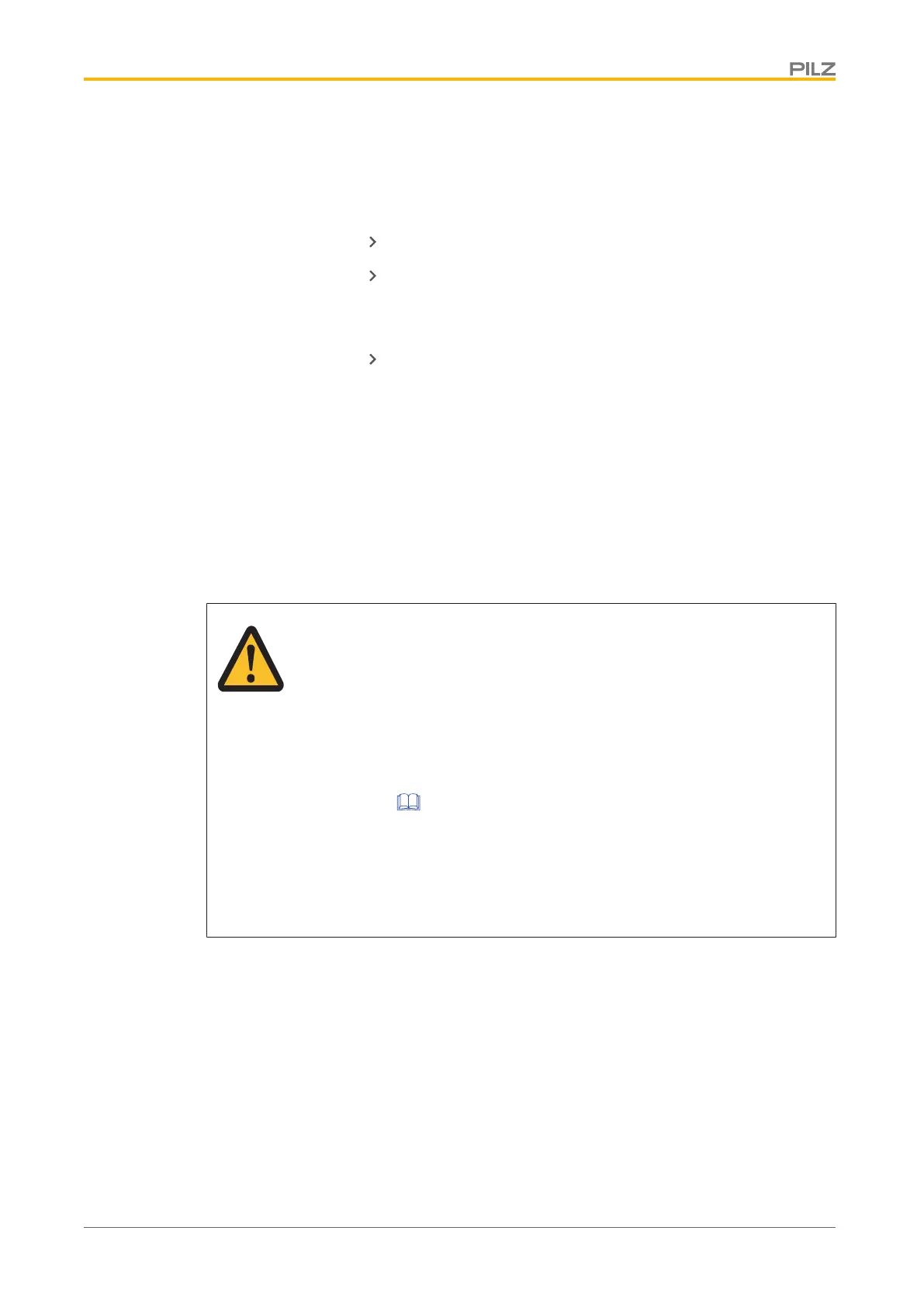First commissioning
Operating Manual PSEN sc B 5 Series
1004508-EN-02
49
4. Select Warning zone = 1.
If Warning zone = 1, the warning zone is activated. The output Pin 1 must be set to
WARNING1. The output is used as a warning output. Outputs Pin 5 and 6 are reserved
for OSSD1 and OSSD2 and cannot be changed.
Click on the arrow
. The next window Configure zone sets is opened.
5. Click on the arrow
. The next window Input configuration is opened
Zone set = 1 is already selected. Further settings are not required.
6. For Restart select the value Automatic and define the Restart time (min. 80ms).
Click on the arrow
. The next window Configuration detection capability is opened
The wiring of inputs has already been configured by the previous selection.
7. Under Multiple evaluation, define the number of consecutive scans needed for detec-
tion.
Increasing the number of consecutive scans will increase the response time of the
safety laser scanner.
8. Select the detection capability [mm] for this safety laser scanner. Define the value for
Safety zone or for Warning zone.
9. Select Dust filter level (level1=low, level 3=high).
A higher level of dust filtering requires a longer safety distance.
WARNING!
Loss of safety function due to a safety distance that is too low
Depending on the application, serious injury or death may result.
} Depending on the degree of dust filtering, it is necessary to consider an
allowance for calculating the safety distance when installing the safety
laser scanner near intense light sources or reflective surfaces into ac-
count (see
Distance to intense light sources and to reflective
surfaces [ 24]).
– When calculating the safety distance, ensure that the allowance is
considered depending on the dust filtering.
– Ensure that the new safety distance fulfils the specifications of the
safety assessment.
9.3.2 Example configuration B
Settings in PSENscan Configurator for wiring example B: 1 zone set, 1 warning, manual re-
start
Procedure:
1. From the start page, select Create new configuration.
The window Device selection is displayed with one tab each Online and Overview of
all types.
2. Select a device from Overview of all types. Double-click the device.
The device is displayed in the work window and it can be configured.