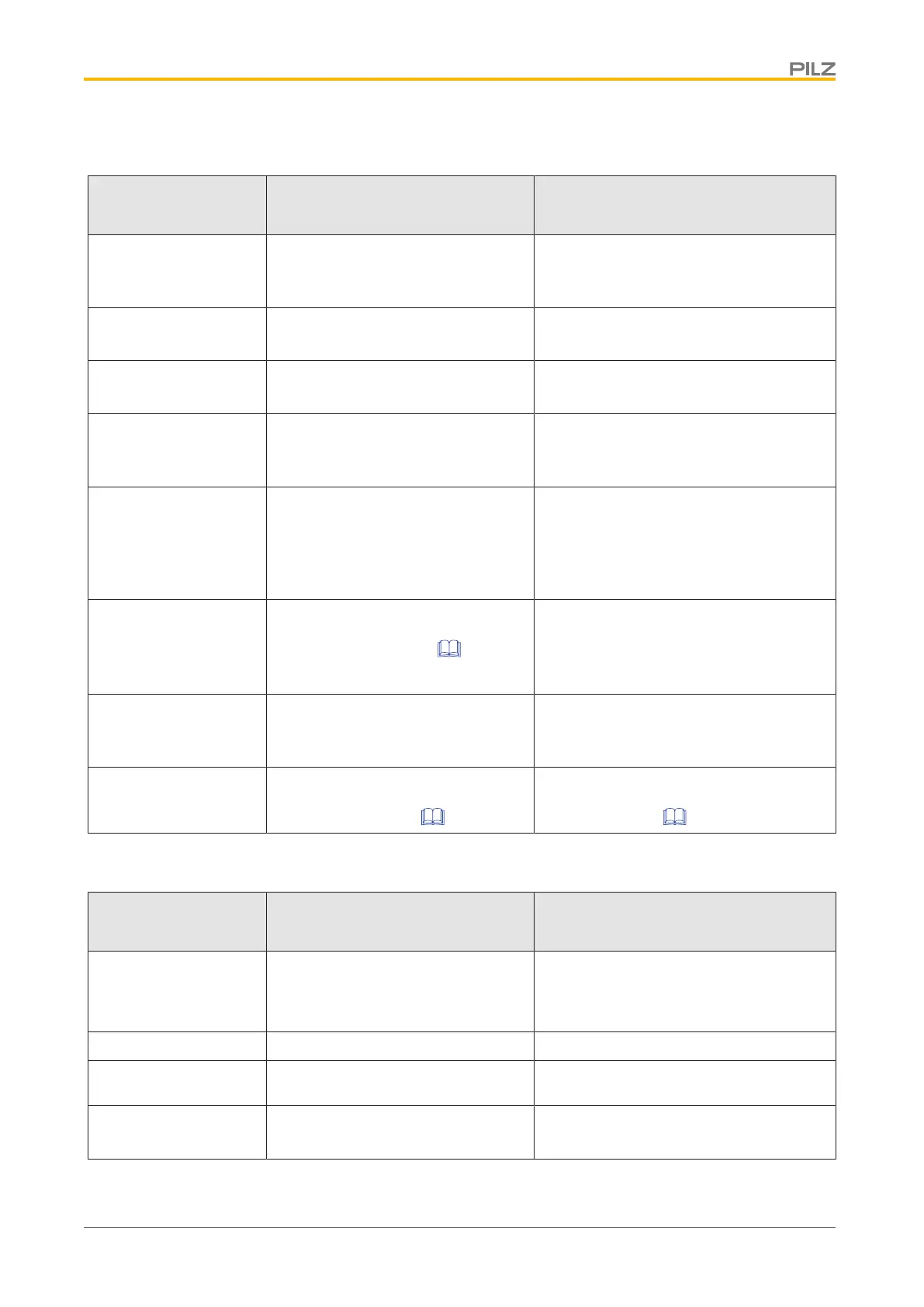Operation
Operating Manual PSEN sc B 5 Series
1004508-EN-02
59
10.1.2 Warnings
Message
(shown in the display)
Error/cause Description/measure
An error has occurred when starting
the system.
Perform a reset of the safety laser scan-
ner.
If the error persists, please contact Pilz.
An error occurred while downloading
the new configuration.
An error occurred while downloading
the new firmware version.
An error occurred during the system
test.
Perform a reset of the safety laser scan-
ner.
If the error persists, please contact Pilz.
No configuration exists, or error in
the configuration.
Perform the configuration again so that
the conditions for normal operation are re-
stored again.
If the warning continues to be displayed,
please contact Pilz.
The mechanical vibrations exceed
the values on shock stress specified
in the
Technical details [ 66].
Check the tightness of the safety laser
scanner.
If the warning continues to be displayed,
please contact Pilz.
The safety laser scanner is switched
to test mode.
The OSSDs are in the OFF state.
The ambient temperature is outside
the temperature range indicated in
the
Technical details [ 66].
Ensure that the ambient temperature is in
the temperature range specified in the
Technical details [ 66].
10.1.3 Information
Message
(shown in the display)
Error/cause Description/measure
The font screen of the safety laser
scanner is contaminated and it must
be cleaned to ensure normal opera-
tion.
Clean front panel
A new configuration is downloaded.
A new firmware version is down-
loaded.
A delayed restart is performed.