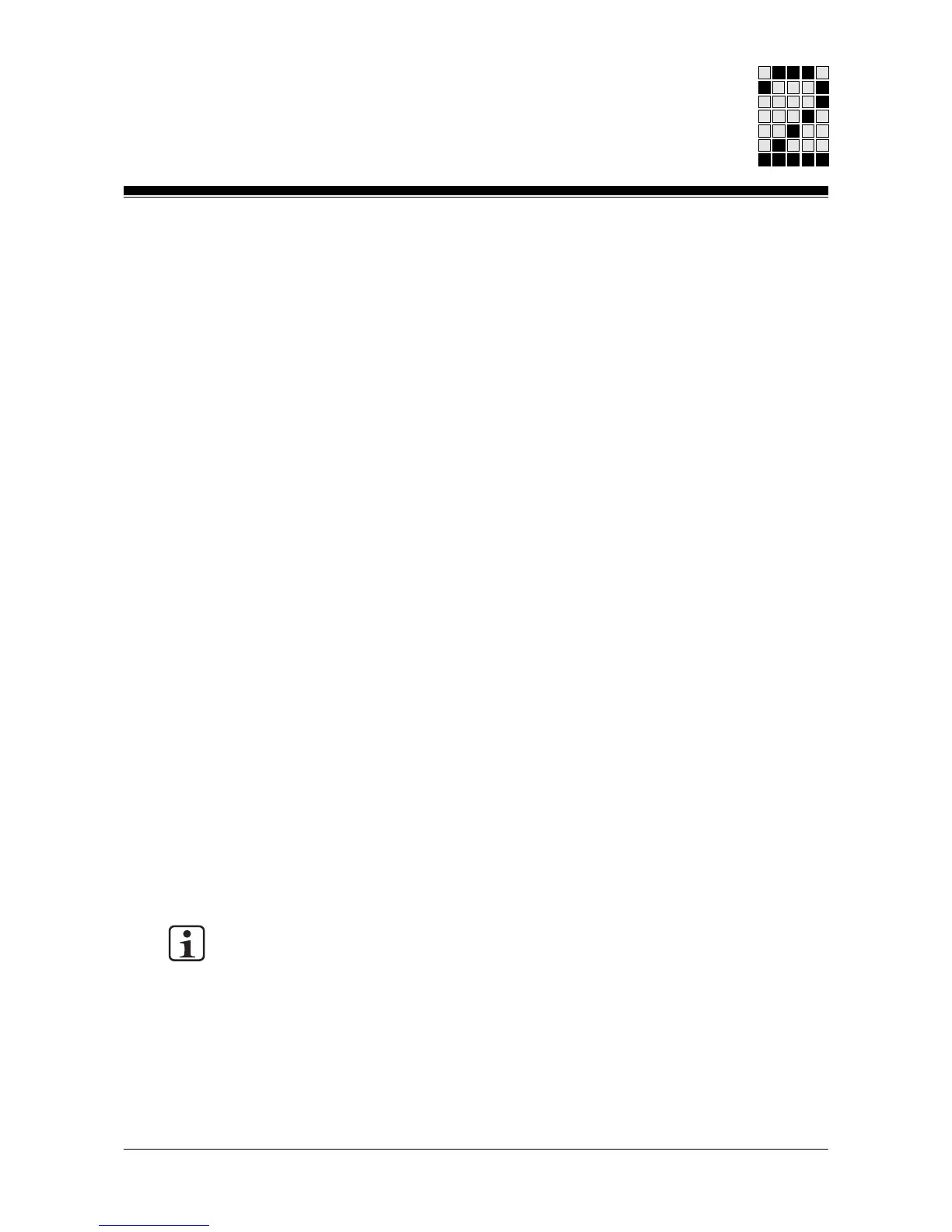2-13Operating Manual: PSS 3075-3 Series
Key:
1: 4-digit display
2: LEDs for PSS operating mode and supply voltage
3: 3-position switch for selecting the standard section’s operating mode
4: Button for scrolling the error stack
5: 2-position switch for selecting the failsafe section’s operating mode
6: Programming device interface
RS 232 (minimum configuration: TxD, RxD, GND)/RS 485
7: User interface
RS 232/RS 485
8: Pushbutton for switching on and off the RS 485 termination on the
user interface
9: Supply voltage connection (24 VDC) for internal supply of the
safety system and the outputs at X1, X2
10: Digital outputs and test pulse outputs
11: Digital inputs
12: Functional earth connection
13: Supply voltage connection (24 VDC) for outputs at X8, X9
14: Labelling strip for Ethernet address
15: ETH-2 interface with connection to ETHERNET via integrated switch
(2 free ports); LEDs on each port for
- Status of network connection (LINK)
- Status of data traffic (TRAFFIC)
16: LED for status of SafetyBUS p
17: SafetyBUS p interface
INFORMATION
Please refer also to the manual: “ETH-2 for Compact 3rd Generation PSS”.
